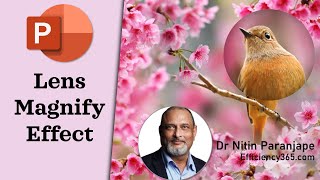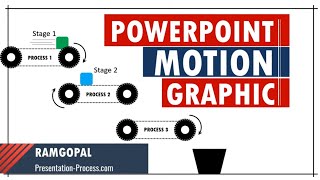How to Create Stunning PowerPoint Zoom Animation
How to Create Stunning PowerPoint Zoom Animation. Simple stepbystep tutorial to present your slides in detail.
Comprehensive All In One PowerPoint Templates Bundle 2.0:
https://shop.presentationprocess.com...
Sign Up For Video on 5 More Animation Tricks:
https://www.presentationprocess.com/...
Contents of this video:
==================
00:00 Preview of Zoom Animation Effect
01:25 Select & Highlight Zoom Area
04:45 Add Animation to Zoom In
Sometimes when you present large pictures in your business presentation, you may be required to zoom in to your pictures to show the details.
In such a situation this PowerPoint zoom effect comes in handy.
You can use the animation effect to zoom into a certain step in a large multi step process, or you can use this custom animation trick to zoom in on an individual in a large group photo or you can zoom in on a country in a large world map etc.
If you liked the presentation, don't forget to like, share and comment on the video. We depend on you to spread the good word.
Please sign up for the free PowerPoint Custom Animation training to take your business presentation to the next level.



![All about PowerPoint Slide Master [Basic to Advanced]](https://i.ytimg.com/vi/qxvIUhFOdrs/mqdefault.jpg)