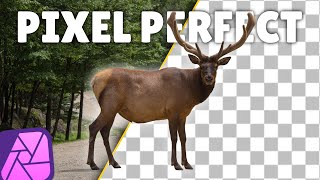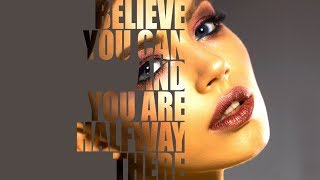How to Create the GLITCH Effect | Affinity Photo Tutorial (ANY photo!)
Effortlessly add realistic elements to your photo composites with 175+ custom Affinity brushes: https://academy.iamrensi.com/p/ultima...
In this Affinity Photo tutorial you will learn how to create the glitch effect. The best thing about this photo manipulation effect is that it can be applied to literally ANY photo and is super easy to create!
To create this glitch photo effect we will be using channels in combination with filters. If you follow along, feel free to share your glitch photos in my FB group (link below)!
We start off by separating the colors using channels to create the chromatic glitch. Then we move some pixel blocks sideways to enhance the effect. And finally we will take it a step further by adding a halftone filter to create the VHS lines.
Timestamps:
00:00 Let's create the Glitch Effect
00:42 Separate colors using channels
05:50 Move pixel blocks
07:42 Add VHS line effect
FREE AFFINITY ASSETS:
⚡ Instantly add realistic elements to your photos Try The Ultimate Brush Bundle for FREE:
https://iamrensi.ck.page/freebrushes
FREE Cheatsheet Most Used Affinity Photo Keyboard Shortcuts:
https://iamrensi.ck.page/workflowboo...
GIVE SOME LOVE TO IAMRENSI:
❤ Appreciate what I'm doing? Thank me with a donation!
https://iamrensi.ck.page/products/tha...
CONNECT WITH AFFINITY ENTHUSIASTS:
FB Group: / affinityphotomanipulation
#glitcheffect #tutorial #affinityphoto