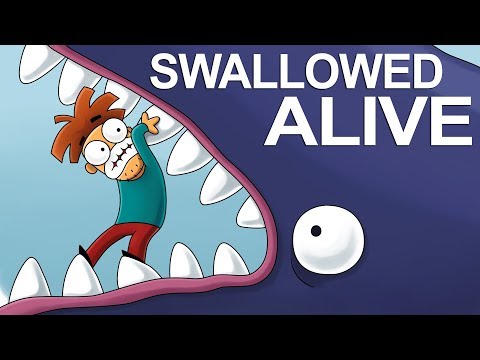How to Create YouTube Videos in MINUTES with ChatGPT u0026 Text to Video Software (Step-by-Step)
Learn how to create faceless videos for your YouTube channel using ChatGPT and text to video editing software. Using the right prompts, you can have ChatGPT write you fulllength scripts for YouTube videos in your desired niche in the tone you want. Then you can create faceless videos for YouTube by copying and pasting pieces of your script into InVideo's texttovideo software.
➡ Signup to InVideo here: https://invideo.io/?ref=jennifermarie2
Get a special 25% off deal from InVideo with the following discount code: JM25
The software will automatically generate scenes, transitions, and music to create a beautiful video. With a few adjustments to make things perfect, and adding an AI voiceover, your video will be ready to publish in under 15 minutes!
➡ Sign up for a free account with ChatGPT: https://chat.openai.com/
➡ Follow InVideo's official YT channel for more hacks on creating videos: https://bit.ly/3scIvQi
LEARN MORE:
• ChatGPT Tutorial for Beginners: • Chat GPT Tutorial for Beginners | The...
• How to Use ChatGPT to Start a YouTube Channel: • Use ChatGPT to Start Your Own YouTube...
✨ SOCIAL MEDIA:
Facebook: / jennifermarievo
Instagram: / jennifermarievo
TikTok: / jennifermarievo
MY EQUIPMENT (affiliate links):
Blue Yeti Microphone: ▶ https://amzn.to/3MZT8zP
Rode NT1A Microphone: ▶ https://amzn.to/3TDelSD
Pop Filter: ▶https://amzn.to/3gGGTfD
Sony ZV1 Digital Camera: ▶ https://amzn.to/3Tzf5rN
DISCLOSURE: Some of the links on this site may be affiliate links, meaning I may earn a small commission if you click and make a purchase. This does not affect the price you pay and helps support the operation of this channel.
Chapters:
00:00 Intro
01:11 Faceless YouTube Channels Example
02:00 How to Use ChatGPT to Create YouTube Scripts
04:55 InVideo Overview and Pricing
06:35 How to Use TexttoVideo Software (InVideo)
10:13 How to Replace Media (Videos/Images)
11:50 How to Add Music
12:32 How to Add Logo
12:55 How to Add an AI Voice Over
15:50 How to Export HD Video
16:33 Text to Video DEMO
#ChatGPT #openai #jennifermarie