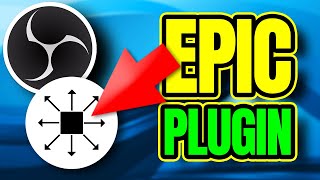How to Cross-Fade Audio in OBS | Advanced Scene Switcher Tutorial
Learn how to use the Advanced Scene Switcher to fade audio in and out when you change scenes in OBS. No bots, no coding, no stream decks needed. This video is aimed towards beginners, so you’ll also learn how to add scenes, add sources, adjust audio levels, and how to reset docs on OBS.
I know my tutorial is long, but setting up the scenes correctly plays a big role in getting the Advanced Scene Switcher to work properly.
Time Stamps
0:00 Intro
0:47 Demo. [What this tutorial will teach you.]
2:07 Download and install the Advanced Scene Switcher
3:09 Dock the Advanced Scene Switcher in OBS
3:41 Create the Game Play scene and add the audio/game sources.
7:15 Finish adding other sources to the Game Play scene. [Overlays, chat, alerts, etc.]
7:38 Duplicate the Game Play scene, rename it Ending Soon. Keep the audio/game sources the same. The other sources can be changed to fit the new scene.
8:32 How to use the Advanced Scene Switcher to create a macro for the Game Play scene.
11:11 Use the Advanced Scene Switcher to create a macro for the Ending Soon scene.
12:24 Create the BRB and Starting Soon scenes by duplicating the Ending Soon scene. Keep the audio/game sources the same. The other sources can be changed to fit the new scene.
13:05 Use the Advanced Scene Switcher to create macros for BRB and Starting Soon scenes.
14:13 Duplicate the Game Play scene, rename it Just Chatting. Keep the audio/game sources the same. The other sources can be changed to fit the new scene.
14:31 Create a macro for the Just Chatting scene by duplicating/editing the Game Play macro.
15:26 How to reset your docs on OBS
15:43 Outro
Advanced Scene Switcher Author Warmuptill
https://obsproject.com/forum/resource...
Written Tutorial
(December Update: Sorry I keep saying I'll have this completed, but it's still a WIP.)
https://docs.google.com/document/d/1W...
Feel free to leave questions or comments.