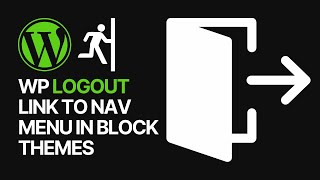How To Customize Website PHP Settings From WordPress Dashboard? Edit PHP.ini u0026 More ⚙️
⚙ Learn how to easily customize your website’s PHP settings directly from the WordPress dashboard! Whether you need to modify your php.ini file, adjust memory limits, or tweak other PHP configurations, this stepbystep guide will show you how to do it without accessing your server files manually.
In this video, you’ll learn:
How to locate and edit PHP settings from your WordPress dashboard.
Tips on using plugins to manage PHP configurations.
How to increase memory limits, execution time, and more.
Best practices for safely customizing PHP settings on your WordPress site.
Optimize your WordPress performance today! Perfect for beginners and advanced users, this guide ensures you can make essential PHP adjustments without any hassle.
Subscribe and hit the bell icon for more WordPress tutorials, website optimization tips, and performance hacks!
#WordPress #PHPSettings #WebsiteOptimization #WordPressDashboard #EditPHP #PHPTutorial #WordPressTips #OptimizeWebsite #phpini #CustomPHPSettings
⭐ Find Best Professional Freelance Services http://www.fiverr.com/s2/1ad9497d86
⭐ Buy Website Hosting Plan and Gain a Free Domain At https://bluehost.sjv.io/EaMeRe
⭐ Best VPN Service https://namecheap.pxf.io/XYx5q3
⭐ Register Your Domains HassleFree https://namecheap.pxf.io/rnmrdB
⭐ Managed Cloud Hosting https://www.cloudways.com/en/?id=309377
I hope you guys enjoy this video, feel free to use the comments section below in case you have any questions, and don't forget to check out that Visualmodo website and subscribe to our channel for more web design and development training videos. Please check the links below for more content.
Website https://visualmodo.com/
Grow your site on https://growwwth.net/
Facebook / visualmodo
Instagram / visualmodo
Twitter / visualmodo