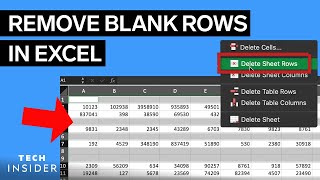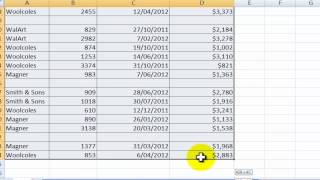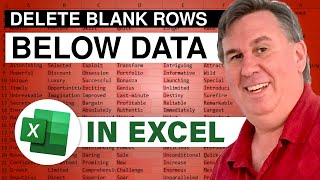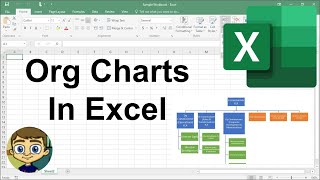A little secret to rock your YouTube subscribers
How to delete all blank rows in Excel quickly ⏩
How to remove blank rows in Microsoft Excel quickly
• go to home from top menu bar and select " Find & Select "
• here select " Go to Special "
• pop up box will come, select " Blanks" and then " Ok "
• this will highlight all the blank rows
• then in home tab find the " Delete " option and there select " Delete Sheet Rows "
More videos related to Microsoft office here
• Microsoft office ⏩
⏩follow us on Instagram / _quicklook_
⏩visit our website https://quicklook14.wixsite.com/quick...
⏩music
audionautix.com
#quicklook #microsoftoffice #excel
Recommended