The easiest way to skyrocket your YouTube subscribers
How To Delete Extra Pages In Microsoft Word
Let's show you how to delete extra pages in Microsoft Word.
In this video, I walk you through the steps to delete unwanted pages in Microsoft Word. This process works on Mac as well as Windows computers. While in the document click on the Paragraph Formatting symbol ¶ in the Home menu at the top of the screen. This shows you all the formatting including all the places where you have hit Enter on the document. Scroll to the blank page that you want to delete and click delete next to any paragraph symbols and this will delete the page.
I hope this video helped solve your problem. App still not working? If so, drop your question in a comment below!
Recommended






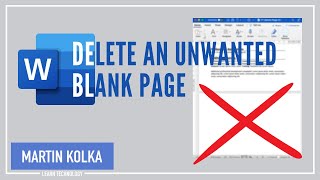





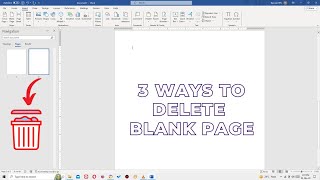






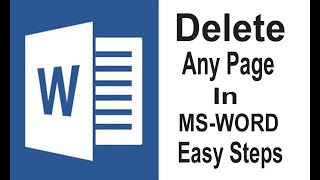
![3 ways to delete unwanted blank page in Word [2007/2010/2016] | Delete page in word](https://i.ytimg.com/vi/5udHdG9I-54/mqdefault.jpg)








