How to Delete Extra Spaces in Microsoft Word
Learn how to delete extra spaces in Microsoft Word documents. This video was filmed in Word 2016. However, the steps are the same in Word for Microsoft 365, Word 2019, Word 2013, and Word 2010.
Chapters:
0:00 Introduction
0:35 Delete all extra spaces at once
1:48 Delete extra spaces individually
Corresponding Blog Post
========================
https://erinwrightwriting.com/remove....
Related Resources
==================
How to Use Microsoft Word (Playlist)
• How to Use Microsoft Word
How to Adjust Line Spacing in Microsoft Word (Video)
• How to Adjust Line Spacing in Microso...
How to Add Page Numbers in Microsoft Word (Video)
• How to Add Page Numbers in Microsoft ...
How to Change the Font, Font Size, and Font Color in Microsoft Word (Video)
• How to Change the Font, Font Size, an...
Visit my blog at https://erinwrightwriting.com for more information on writing, editing, Microsoft Word, and Adobe Acrobat.
If you have a specific question about Microsoft Word or Adobe Acrobat, please leave your question in the comment section below. Although I can’t guarantee that I will be able to accommodate all requests, I will certainly make an effort to create as many viewerrequested videos as possible.
Thank you for watching!
#microsoftword
____________________________
All Rights Reserved © 2024 Erin Wright





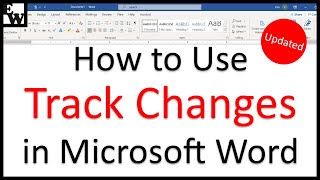



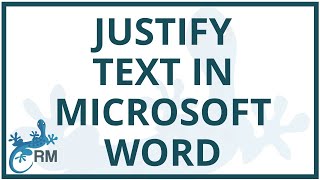








![How to prevent word table jumping to next page [solved]: 4 Problems and their solution](https://i.ytimg.com/vi/NB1tTo-eCoY/mqdefault.jpg)
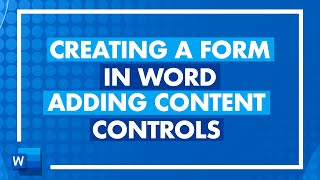

![3 ways to delete unwanted blank page in Word [2007/2010/2016] | Delete page in word](https://i.ytimg.com/vi/5udHdG9I-54/mqdefault.jpg)







