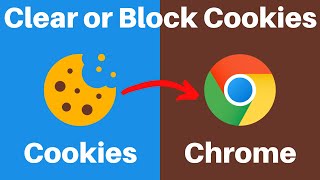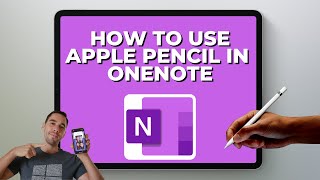How to Delete History and Cache in Google Chrome | Step-by-Step Tutorial
Looking to clear your browsing history and cache in Google Chrome? You’ve come to the right place! This stepbystep tutorial will guide you through the process of deleting your history and cache, ensuring your browser runs faster and your privacy is protected.
Buy Me A Coffee | https://www.buymeacoffee.com/aldojames
My Amazon Store | https://www.amazon.com.au/shop/aldoja...
Timestamps:
0:00 Intro
0:07 Launch Chrome and accessing settings
0:47 Deleting Browsing Data, Cache and more in Google Chrome
#Google #chrome
Learn how to easily delete your Google Chrome history and cache with our quick guide. Boost your browser’s speed and privacy today!
Clearing your history and cache in Google Chrome is essential for maintaining your privacy and ensuring your browser runs at its optimal speed. Whether you’re a techsavvy individual or new to Chrome, our video provides a userfriendly guide to help you efficiently manage your browser data.
By following our instructions, you’ll be able to:
Remove your browsing history and cookies
Clear cached images and files
Free up space on your device
Enhance your overall browsing experience
Delete History, Clear Cache, Google Chrome, Browser Privacy, Tech Tutorial