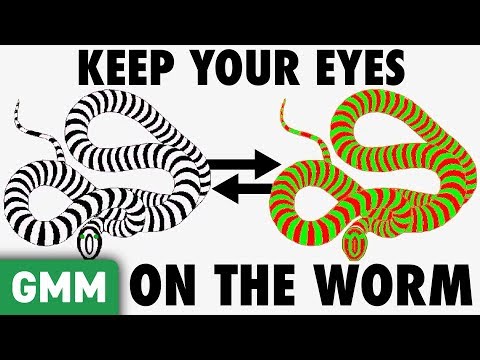How to Delete Sonoma's New Live Aerial Wallpapers! [THEY ARE HUGE]
In this video I'll show you how to delete macOS Sonoma's new live aerial 4k wallpapers! Apple does not provide (as of now) an easy way to delete these large wallpapers. I'll show you where the folder location of the wallpaper files are stored and how to delete then restart the wallpaper database! CHAPTERS BELOW!
0:00 Intro and Welcome!
0:26 macOS has a built in storage optimization system when you are running out of space
0:52 In the macOS Storage section, Apple classifies aerial wallpapers as “System Data”
1:05 Apple doesn’t offer an easy way to delete the large live arial wallpapers
1:33 How to tell which live wallpapers you have downloaded (download arrow missing)
1:42 How to manually delete macOS Sonoma live arial wallpapers
1:43 Where are the macOS Sonoma aerial Wallpapers stored? folder location
2:07 Aerial wallpapers location /Library/Application Support/com.apple.idleassetsd/Customer
2:50 We found all the Sonoma wallpaper movie files now it is time to delete them.
3:16 Now the wallpapers are in the trash but we have to empty the trash to complete the process
3:35 Aerial wallpapers are now deleted! We have to restart the wallpaper service.
3:52 Open up Activity monitor so we can restart the Wallpaper service
4:26 After restarting the wallpaper service our download option is back for previous wallpapers!
The new macOS Sonoma Arial Live Dynamic wallpaper files / movies are located in /Library/Application Support/com.apple.idleassetsd/Customer
Let me know if you have any questions!
Support Mr. Macintosh
/ mrmacintosh
http://paypal.me/mrmacintoshblog