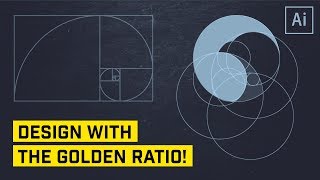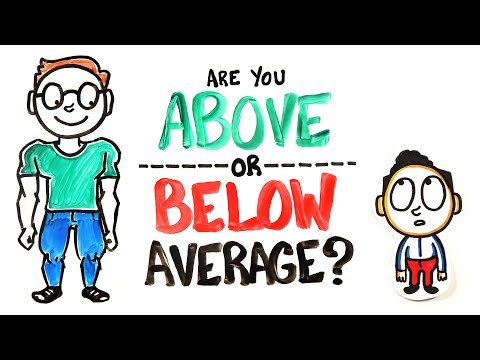How to design a Bird logo with golden Ratio | Adobe Illustrator
How to design a Bird logo with golden Ratio | Adobe Illustrator
Hello Everybody, thank you for watching!!
SUBSCRIBE for more Speedart & Tutorials videos!!
So, today, I tried my best to explain how to use the golden ratio in Bird logo design and how to make a logo using golden circles.
In this tutorial I will show you:
How to make the golden rectangle.
How to extract the golden circles from it.
How to use the golden ratio to design a logo directly on illustrator.
How to use the golden ratio to grid a sketch and make a perfect logo design.
If you NEED A LOGO for your brand, you can contact us via Rocket's Instagram page or email address.
To support us and make more tutorial and creative videos, be sure to ❤SUBSCRIBE ❤ our channel and like the videos and write your opinion about the videos in the comments section.
❤ thanks ❤
music:
• Mendum Save Myself (with xo sad) [N...
• NIVIRO The Labyrinth | House | NCS ...
Donate :
/ rocket_graphic
✅ Follow me:
► instagram : / rocket.graphic
► dribbble : https://dribbble.com/rocket_graphic
► pinterest : / rocket_graphic
For Business Inquiry, Email me:
[email protected]
golden ratio , golden ratio tutorial , golden ratio in logo design , golden ratio in design , golden mean , golden section , fibonacci sequence , golden circles , circular grid , how to design a logo with golden ratio , illustrator tutorial , adobe illustrator tutorial , adobe illustrator cc , learning logo design , how to design a logo , vector art , vector bird , bird logo , bird design drawing , How to , minimal logo , minimal logo design , logo design , how to use golden ratio logo design