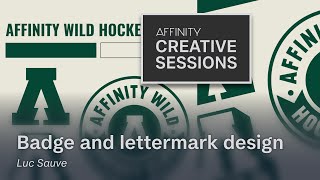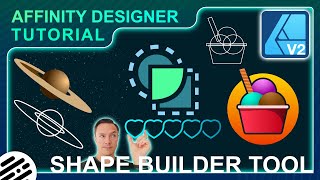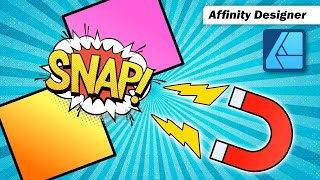How to design a logo with Golden Ratio | Affinity Designer Tutorial
In this new tutorial, am i have tried my level best to explain how to make a simple Fish logo using the Golden Ratio and shape builder tool (Xor tool) in Affinity designer.
LINK OF THE SKETCH: https://bit.ly/33aaozS
In this tutorial I will show you:
How to make the golden rectangle.
How to extract the golden circles from it.
How to use the golden ratio to design a logo directly in Affinity Designer.
You can Check my Affinity Designer Tutorial on :
Golden Ratio #1: • AHow to Design a Fish logo with Golde...
Infinity Logo Design: • Infinite Logo Design in Affinity Desi...
Logo Design Process: • Affinity Designer Tutorial | Logo Des...
How to create a Swirling logo using shape builder in Affinity Designer: • Affinity Designer Tutorial: How to Cr...
How to make a Text on path using Affinity Designer: • Affinity Designer Tutorial: How to ma...
Follow me on:
Instagram: / kjdesigns_official
Facebook: https://www.facebook.com/profile.php?...
For Business,
Visit: https://www.kjdesignsofficial.com