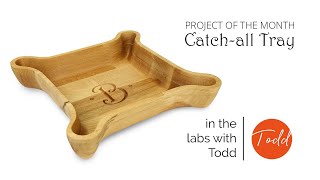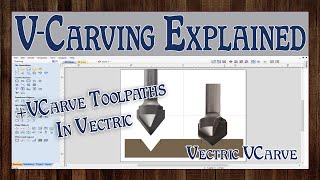How To Design A Wooden Tray Using VCarve Pro® | Software Tutorial
Check out our latest YouTube video featuring this in depth tutorial with the stepbystep process from conception to finalization, of how to make a simple wooden tray on your CNC router! This is a great woodworking project for those who are in the beginning stages of learning how to program their router on Aspire or VCarve Pro® software. This video will help you pick up the basics of how to use the drawing tools, how to toolpath a drawing, and then how to take that out onto the CNC machine, and start cutting. Be sure to visit our projects page (linked below) and download the file for free, to follow along at your own pace!
Chapters:
0:00 Intro to Making a Tray
0:17 Creating a New File and Job Setup
2:32 Creating Tray Shape and Selecting Size
3:14 Repositioning Your Design
3:58 Creating the Tray Border
4:32 Setting the Pocket Toolpath for Hollowing the Shape
5:43 Setting the Profile Toolpath for Rounding Out Bottom Edge of Tray
6:17 Creating the Outside Profile Cut
6:49 Previewing All Toolpaths
7:24 Transferring File to USB
7:47 Saving the VCarve Working File to Your Computer
8:39 Prepping CNC for Cutting
10:10 Running the First Toolpath
10:38 Changing Your Tool Bit
10:54 Running the Second Toolpath
11:07 Changing Your Last Tool Bit and Running the Last Toolpath
Download the file to this project on our website here: https://bit.ly/3A8b4S8
Explore the iQ CNC Router: https://bit.ly/3jaWFhR
Subscribe to our CNC email list for deals and promotions: https://bit.ly/3h4t0Ei
►Contact us for more info: 800.234.1976 or email: [email protected]
►Subscribe now: http://bit.ly/2r5Czgc
►Instagram: http://bit.ly/2mph6wt
►Facebook: http://bit.ly/2qiHpXi



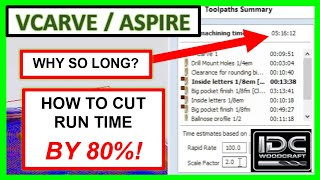











![Easy CNC Router Project Mother's Day [Vectric Aspire & Vcarve Tutorial] Garrett Fromme](https://i.ytimg.com/vi/3YMRshkIHws/mqdefault.jpg)