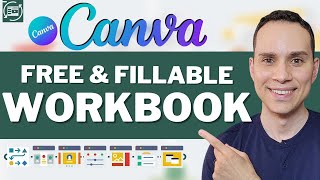How to design custom certificates and awards
This video will show you how to create professional, fun and inspiring certificates for your employees, students or community members. Whether you’re awarding a team member for their loyalty, acknowledging a student’s hard work, give them a beautifully designed certificate to remember it.
With Canva’s wide selection of templates and easytouse drag and drop certificate generator, you can learn how to design certificates you need in minutes, with no design experience needed. Add highquality images and illustrations, choose from over a hundred fonts and customize colors in a few clicks.
Keep watching and we’ll show you how in under 10 minutes.
WHAT YOU'LL LEARN:
► How certificates and awards can give people deserved recognition
► Why beginning with templates makes it easy
► What to include on your design
► How to get your certificate or award printed (and framed)
► How to create digital online awards with animations
Start designing today: https://canva.me/designoncanva'>https://canva.me/designoncanva
⏳ TIMESTAMPS
00:00 Intro
00:23 What you will learn today
01:02 How to find certificate templates in Canva
01:30 Design a certificate from a template
02:24 How to get your certificate or award printed and framed
03:07 Creating certificates for students
06:33 Designing a certificate from scratch
09:17 How to create digital certificates with animations
11:25 Download a design in Canva
Emily is an experienced Project and Operations Director who leads the Design Education team at Canva. With over 12 years experience working on countless projects in creative agencies, Emily is focussed on providing order and clarity to teams, helping them thrive and deliver their best work.
Enjoyed this video? Hit the "Like" button to see more in your feed.
Subscribe so you never miss our new videos: https://bit.ly/YTCanvaDirectSub
_
⛏ PLAYLISTS FOR YOU TO DIG DEEPER:
► Try our "Canva for Beginners" Free Course:
https://bit.ly/37KAvvT
► Dive into our free Canva Live Webinars and learn from a wide range of experts:
https://bit.ly/3jZ7Gle
► Check out our Canva stepbystep tutorials for freelancers and small businesses:
https://bit.ly/3i6rUu3
► Learn from our brand ambassadors, the Canva Certified Creatives (CCCs):
https://bit.ly/2Q3cabW
► Discover short Canva Tips & Tricks:
https://bit.ly/3BekZFu
_
About Canva:
Canva is the world’s most inclusive design platform that lets anyone design anything and publish anywhere. Canva can help you express ideas, unleash your creativity and achieve your goals. Available in 100 languages and on any device, start with one of Canva’s 615,000 templates and see where your creativity takes you.
❤ Try Canva now for free: https://canva.me/designoncanva'>https://canva.me/designoncanva