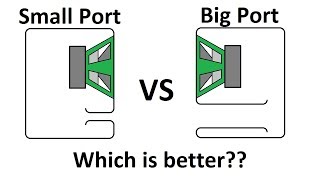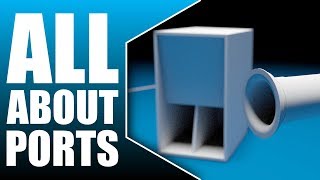How to Design Size u0026 Tune a Ported Subwoofer Box in WinISD for Deep Bass: Home Theatre or Car Audio
In this How2every step video I am going to show you how to design and size a ported subwoofer enclosure; to achieve a really nice sounding overall bass response with optimal gain between 30 to 60 Hz to provide a decent but sensible bass boom. I will use a free enclosure design software called WinISD, and show you the whole design process in 11 easy to follow steps:
Step 1 – Add the subwoofer driver into the WinISD driver database.
Step 2 – Create new WinISD project and analyse frequency response.
Step 3 – Determine Tuning Frequency
Step 4 – Determine the Box Volume
Step 5 – Determine the Port Size
Step 6 – Checking Cone Excursion
Step 7 – Check Group Delay
Step 8 – Theoretical SPL (Sound Pressure Level)
Step 9 – Calculate the enclosure & port dimensions.
Step 10 – Design Enclosure Parts
Step 11 – Produce Cutting List
Tools/Materials Required:
1: WinISD
2: Driver Parameters
3: Pen & Paper or CAD Software