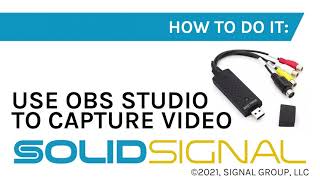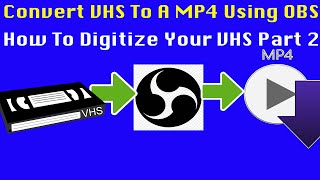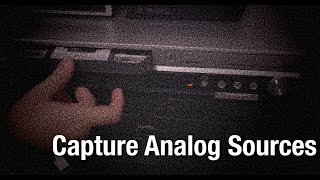How To Digitize Your VHS Using OBS Part 3 - Answering Your Questions u0026 Comments
In part 3 of "How To Digitize Your VHS" series, Simon will answer your questions and comments about using OBS to capture and digitize your VHS collection. Check out this video if you're having troubles using OBS to capture your VHS collection.
Disclaimer
All reviews and tutorials are based on our own opinions and experience and are not influenced by any sponsorship. All items are purchased with our own money unless stated otherwise. Your results will vary. We are not responsible for any damages to your electronics devices or other personal belongings. All affiliate links are listed to support the channel. We’ll receive a small commission if you purchase the items using our affiliate links.
➡ DigitNOW Capture Card Review| How To Digitize Your VHS Part 1:
• DigitNow USB 2.0 Video Grabber Review...
➡ Convert VHS To A Mp4 Using OBS Studio | How To Digitize Your VHS Part 2:
• Convert VHS To A Mp4 Using OBS Studio...
These drivers might or might not work for your device. Proceed with caution.
➡. Drivers for EasyCAP (These drivers are for the EasyCAP video capture card)
https://visser.io/2015/06/easycapdri...
➡. From user Ales Lomu
"@Tech That Doesn't Byte This is the link for the drivers for windows 10: https://www.driverscape.com/download/... (I used version 1.0.8.28, don't know if others work)
My device is called EasyCAPture. When I get it into my PC appears like "SMI Grabber Device" under "Sound, video and game controllers" on "Device manager".
How to install:
1 Download the drivers. (You are downloading a .zip file)
2 Extract the documents from the .zip file.
3 Open "Device manager" and look for "SMI Grabber Device" inside "Sound, video and games controllers".
4 Right click on the SMI Grabber Device, click "Update driver". "Browse my computer for drivers" and look for the folder you extracted from the .zip file. Hit "OK" and wait until it is updated.
5 Open OBS and do what you already know.
I hope this might help someone because it's been a big headache to find the right drivers."
➡ Incorrect color issue https://obsproject.com/forum/threads/...
➡ Correct settings for capturing https://obsproject.com/forum/threads/...
➡. DigitNow USB 2.0 Video Grabber:
https://amzn.to/3jJocUL (U.S. Affiliate Link)
#vhs #analogtodigital #obs