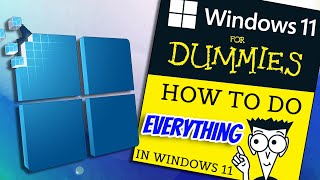How To Disable Startup Apps and Boost Performance in Windows 10/11?
Is your Windows 10 or 11 computer taking forever to boot up? In this video, we'll show you how to disable unnecessary startup apps to significantly speed up your system's boot time. Using a Dell Latitude 7390 Mini Laptop as an example, we demonstrate easy steps to improve your computer's performance.
In This Video, You Will Learn:
How to access the Task Manager to manage startup programs.
Which startup apps you can safely disable.
Tips to improve overall system performance.
How to check system configuration and hardware specs.
Example Device: Dell Latitude 7390 Mini Laptop
Processor: Intel Core i5 8th Gen 1.7 GHz
RAM: 8 GB
Hard Disk: 250 GB SSD
Don't forget to like, comment, and subscribe for more tech tips and tutorials!
#Windows10 #Windows11 #StartupApps #PerformanceBoost #TechTutorial