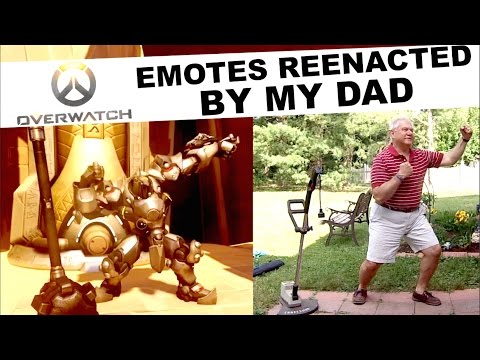How to download ArcGIS Pro Downloading ArcGIS Pro |GIS Tutorials
#arcgispro, #arcgis, #arcgistutorial, #arcgispro
To download ArcGIS Pro, you need to have an ArcGIS account. Here are the steps to download ArcGIS Pro:
1. Go to the Esri website (https://www.esri.com/enus/arcgis/pro...) and click on the "Free Trial" button.
2. If you already have an ArcGIS account, sign in. If you don't have an account, create one by following the onscreen instructions.
3. After signing in, click on the "Download" button to start the download process.
4. Follow the installation instructions to install ArcGIS Pro on your computer.
Note: If you are using ArcGIS Pro within an organization, you may need to request access to the software from your IT department or the person responsible for managing your organization's ArcGIS license.
By following these steps, you can download and install ArcGIS Pro on your computer and start using it to perform advanced GIS analysis and visualization. Please Subscribe our YouTube channel / bestsolutionline


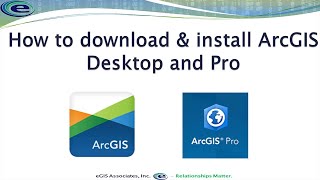





![ArcGIS pro license for free [100% Legal]](https://i.ytimg.com/vi/wA2YlW-UZjg/mqdefault.jpg)