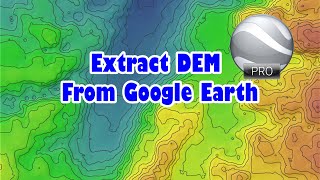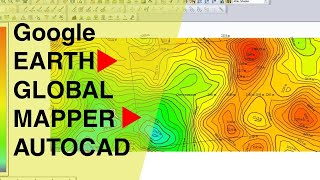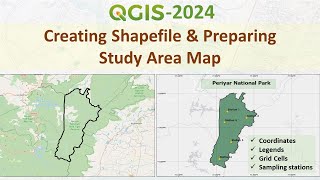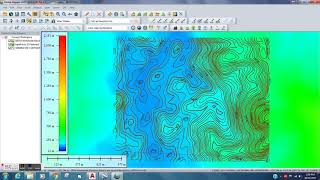How to Download DEM Data from Global Mapper | Download Elevation Data using Global Mapper
Global Mapper is a popular GIS (Geographic Information System) software that allows you to work with various types of spatial data, including Digital Elevation Model (DEM) data.
To download DEM data from Global Mapper, here's a stepbystep guide:
Install Global Mapper: If you haven't already, download and install Global Mapper on your computer. You can get a trial version or purchase a license from the official website (https://www.bluemarblegeo.com/).
Launch Global Mapper: Open Global Mapper on your computer.
Accessing Online DEM Data: Global Mapper also allows you to access online DEM data sources. To do this, click on "File" and then choose "Download Online Imagery/Topo/Terrain Maps." Here, you can select from various online sources, including public DEM services, and download the data directly into your project.