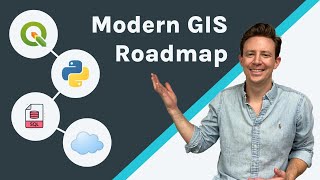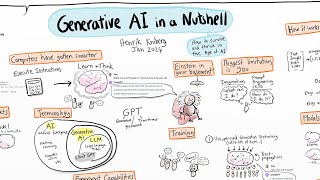How to download landsat images from usgs :
Are you looking for ways to access Landsat images? Then you have come to the right place! Landsat images are freely available through the USGS Earth Explorer online tool.
In this video we will go through the process of how to download Landsat images from USGS, including how to set up an account and search for the images you need.
First, go to the USGS Earth Explorer website. From there, you will need to create an account. This account will allow you to download Landsat images from the USGS Earth Explorer. Make sure to record your user name and password in a secure place.
Once you’ve created and logged in to your account, Click on the “Data Sets” tab and select Landsat. Next, choose the satellite platform on which the images were taken. Currently, there are three available platforms: Landsat 45 TM, Landsat 7 ETM+ and Landsat 8 OLI/TIRS.
After that, you will need to select the type of data you are interested in by choosing one of the available data products. For example, you can choose the Enhanced Thematic Mapper Plus (ETM+) Level 1 Quality Assessment (QA) data product. Selecting the right product is important as it will ensure that you obtain the data that best suits your needs.
Finally, you will need to enter the area of interest. In the USGS Earth Explorer, you can search by location, country or coordinate. Once you have the area of interest set, you will be able to see a list of available Landsat images. Here you can filter the list of images by date or other parameters.
Once you find the image you are looking for, you can preview it and decide whether you want to download the image or not. If the download is successful, you will be able to find the image in the “My orders” tab.
Landsat 8 images for Arcgis, qgis, google earth engine.
That’s it! You now know how to access and download Landsat images from the USGS Earth Explorer.
Thank you for watching and we hope you found this video helpful.
how to download landsat 8 images from usgs,usgs,download satellite images from usgs,how to download satellite image from usgs earth explorer,download landsat images from usgs,how to download landsat 8 images from earth explorer,download landsat images from earthexplorer,download landsat data data from usgs website,landsat,how to download landsat satellite image,landsat 8,landsat 8 ols/trs download from usgs website,how to download landsat 8 images from usgs 2023





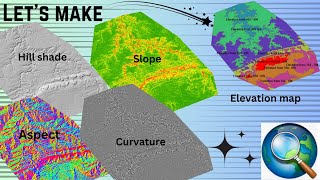




![The moment we stopped understanding AI [AlexNet]](https://i.ytimg.com/vi/UZDiGooFs54/mqdefault.jpg)