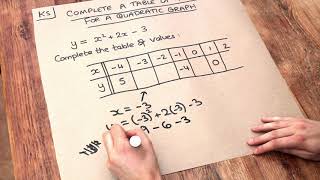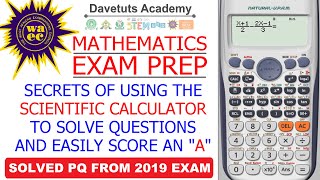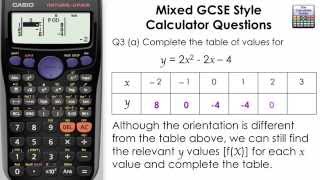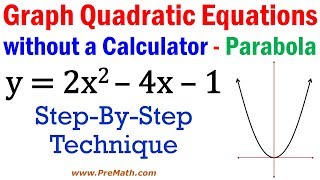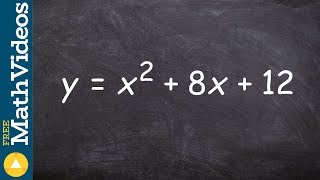It was never so easy to get YouTube subscribers
How To Draw A Quadratic Graph Using The Table Of Values Key On A Casio Calculator.
This video will teach you how to draw up a table of values for a quadratic graph (x squared) using a casio scientific calculator. To get the table of values up on your calculator you need to press setup key followed by the 3 key for table. You can then use the alpha key and bracket key to type in your quadratic. Once this is done you will need to type in the x coordinate where you want your quadratic to start from and the x coordinate where you want the graph to end. The step size can be left as 1, if the x coordinates are going up in 1’s The y coordinates are then shown in the last column f(x).
Recommended