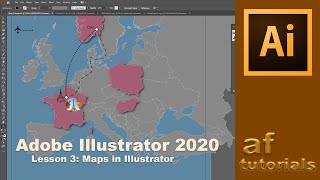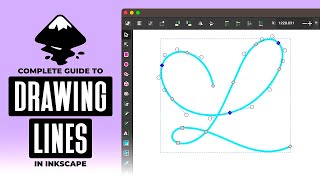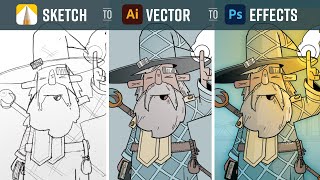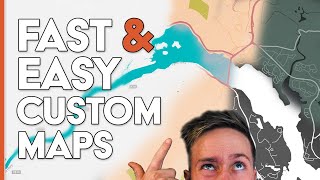How to Draw a Simple State Map in Adobe Illustrator CC
Table of Contents:
00:05 Importing a reference map
00:21 Working with layers
01:29 Zooming in and out of your map
01:48 Where is the pen tool?
01:48 Fill and line color tool
01:54 Drawing the shape of Oregon
02:09 How to draw with the pen tool
04:27 Drawing Oregon as its own shape
05:45 Filling in Oregon with color
06:07 Adding a new layer
06:25 Drawing other states
07:39 Drawing roads
08:22 How to select everything on a layer
08:32 Drawing city dots
08:50 Marker
09:15 Duplicating an object by holding the option key and dragging
09:44 Locking a layer
09:55 Coloring roads
10:17 Oops, drawing something on the wrong layer and moving it to the correct layer
10:37 How to "undo" something
10:55 Using "Select" tab, same fill color
11:04 Moving an element to a new layer
11:44 Addling city labels
12:39 Changing layer color
13:08 Using color swatches library
13:37 Using a blue box to color the ocean
14:01 Drawing borders
14:27 Weird pencil icon: Why can't I draw anything?
14:38 Hiding an element by turning off visibility
15:04 Back to drawing borders
15:23 Turning hidden objects back on
15:29 Changing border line colors
15:48 Writing in ocean name and making it transparent white
16:35 Adding a mileage scale
16:55 Using the line tool and resizing line
18:33 Saving your map
18:51 Putting road symbols on my highways
19:10 Why do I have an X for my pen tool?
19:16 Drawing labels on a curved line
19:55 Using map symbols
20:15 How to edit a symbol
20:55 Arrange tool, brining things to front and sending to back
21:41 Making a clipping mask around your map to even the edges
22:20 Making a copy of your map to retain the layers
23:01 Making the mask


![Adobe Illustrator Map Design Task [Pen, Path and Shape]](https://i.ytimg.com/vi/eQULr0yaEM4/mqdefault.jpg)