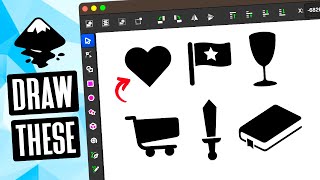How To Draw Shapes In Photoshop (The Shape Tool Explained!)
In this Photoshop tutorial, you will learn everything you need to know to begin drawing and creating shapes in Photoshop.
GET MY FREE PHOTOSHOP GUIDE *here https://bwillcreative.ck.page/7ae57b5bc4
JOIN MY ONLINE PHOTOSHOP COURSE: https://learn.bwillcreative.com/21da...
VISIT MY WEBSITE for 800+ free Photoshop & Lightroom guides: https://www.bwillcreative.com/
Whether it be rectangles, circles, triangles, or even custom shapes, the tips you will leave here will help you make the most out of the shape tools. Not only will you learn about the different shape tool settings, but you'll also learn how shape layers are vector layers and that they can be scaled without losing quality. I'll also share how to create your own custom shapes from scratch, as well as how to fill shapes with images to add a little extra something to your projects. Hope you enjoy!
Find More Tutorials Here: https://bwillcreative.com/
Come Say Hello: / brnwills
Timestamps
0:00 Creating Shapes In Photoshop
1:00 Vector Vs Rasterized Layers
2:16 Shape Tool Settings Explained
6:49 Scaling Shapes In Photoshop
7:45 Using Path Operations
10:26 Using The Polygon Tool
12:11 Rounding Edges Of Shapes
12:41 Understanding The Line Tool
14:01 Creating Custom Shapes In Photoshop
16:58 Cropping Layers With Shapes
18:06 Filling Shapes With Images






![How To Type In a Circle In Photoshop [EASY StepByStep Guide]](https://i.ytimg.com/vi/4d4sWu5lQZE/mqdefault.jpg)