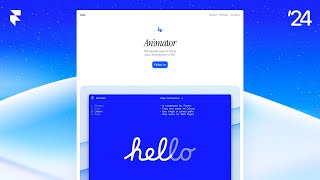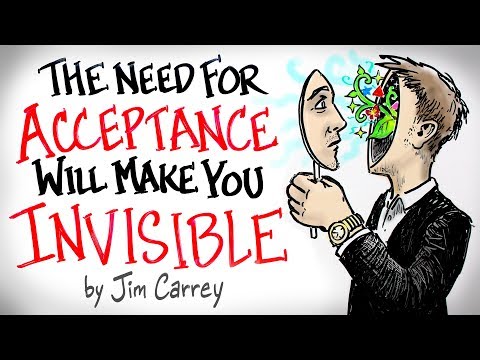How to Easily Create a Responsive Navigation Bar (Beginner-Friendly Tutorial)
In this stepbystep tutorial, we'll create a fully responsive navigation bar together, perfect for beginners!
I'll guide you through every detail needed to build a responsive navbar with a hamburger menu and a close button using HTML, CSS (Flexbox), and JavaScript.
You’ll learn the basics of DOM manipulation with JavaScript and how to use CSS Flexbox for aligning your navbar both horizontally and vertically. Plus, we’ll incorporate Remixicons for the menu and close button, adding a sleek touch to your design.
If you enjoy, Subscribe Now!
/ @soodacode
Resources
Icons: https://remixicon.com/
Fonts: https://fonts.google.com/
Source Code: 100 likes
Background Image: https://www.pexels.com/
⌚ Timestamps
0:00 Responsive Navigation Bar Demo
0:17 Starting with HTML
2:00 Styles with CSS
7:25 Responsive Menu
10:20 Backdrop filter
13:00 Adding JavaScript
18:55 Final result: Responsive Navigation Bar
Thanks for watching!
Support me with a like + A Subscription!
#responsivedesign #navigationbar #soodacode