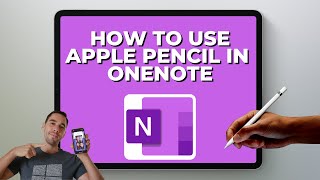How to Edit Podcasts on iPad with Apple Pencil
Using Ferrite for iPad, editing podcasts with Apple Pencil can be lightning fast. In this video I walk through importing your audio, creating a new project, adding EQ and other effects, editing with Apple Pencil, and finally exporting your finished podcast!
Download Ferrite for iPad: https://apple.co/3tsOqTs
My Twitter: / stephenrobles
Website: https://beardedteacher.com
Try Buzzsprout podcast hosting for FREE: https://www.buzzsprout.com/?referrer_...
Podcasts I host:
AppleInsider Podcast: https://pod.link/ai
HomeKit Insider: https://pod.link/homekit
Movies on the Side: https://pod.link/mots
Where to Submit Your Podcast:
Apple Podcasts: https://podcastsconnect.apple.com
Spotify: https://podcasters.spotify.com
Google Podcasts: https://podcastsmanager.google.com
Chapters
00:00 Introduction
01:18 Ferrite Settings
02:29 Importing Audio
04:35 Track Settings
06:18 Editing with Apple Pencil
10:24 Final Mixing
13:42 Export Audio File
16:57 Conclusion
My Gear:
Shure SM7B Vocal Microphone: https://amzn.to/3DzZe3n
Elgato Key Light Air: https://amzn.to/3EvNb8T
Sony a6400 Camera: https://amzn.to/3GlVqog
Sigma 16mm 1.4 Lens for Sony E Mount: https://amzn.to/3DxqyiK
ATEM Mini Pro: https://amzn.to/3dHfcyx
Sound Devices MixPre3: https://amzn.to/3doT3EO
LG UltraFine 4K Monitor: https://amzn.to/301DMH5
PBIYFTZBZLKUZLAE