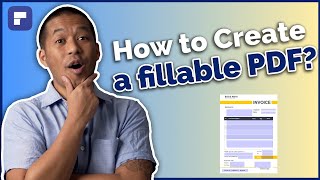How to Edit Text in PDF File in Windows 10
If you need to edit PDF text and you are looking for a reliable, simple and fast option, you are in the right place. In this video you will learn how to edit text in PDF file in Windows 10 through a powerful application: PDFelement. We will teach you very practical and useful tasks such as add pdf text, resize a text box, change the orientation of the text, format text, among others and the best thing is that you do not need to pay to have the right to these options, so you can edit text in PDF free.
#edittextinpdfileinwindows #edittextinpdffile #pdfelement
All these tutorials that you will see in this video will help you know how to edit text in PDF file on computer, so you will have many advantages when you want to modify or add content to your PDF. Thanks to the fact that PDFelement has many tools where customization is very diverse and that each and every one of its functions are very versatile and easy to use, you will surely be more than satisfied with what this application offers you, so I invite you to stay in this video and confirm that what I am telling you is true.
⌚ Timestamps
0:00 Introduction
0:26 7 Tips to Edit Text in PDF on Windows
1:14 How to Add Text in PDF
2:06 How to Resize a Text Box
2:39 How to Create Vertical/Horizon Text
3:25 How to Format Text in a PDF
4:28 How to Set a Default Font & Font Size for Adding Text in a PDF
5:05 How to Edit Form and Text
5:56 How to Edit Specific Lines
6:40 Pro tips: How to Edit Image Text Using OCR
7:10 Wrap up
About Wondershare PDFelement:
PDFelement is the easiest way to create, edit, convert and sign PDF forms and documents across desktop, mobile, and web. Sold globally in 9 different languages, PDFelement is the allinone PDF solution for users of all types, and the only complete PDF solution next to Adobe® Acrobat® available on Windows, Mac, iOS, & Android.
Download PDFelement for Windows or Mac: http://bit.ly/3IsYQbo
Download PDFelement for Mobile: https://app.adjust.com/10pvhh8q_117hbu5z
Online Free PDF Tools to handle simple tasks: https://bit.ly/44KLUZz
Watch related playlists and videos
All PDF videos on Windows: https://www.youtube.com/playlist?list...'>https://www.youtube.com/playlist?list...'>https://www.youtube.com/playlist?list...'>https://www.youtube.com/playlist?list...
All PDF videos on Mac: https://www.youtube.com/playlist?list...'>https://www.youtube.com/playlist?list...'>https://www.youtube.com/playlist?list...'>https://www.youtube.com/playlist?list...
All PDF videos on iOS: https://www.youtube.com/playlist?list...'>https://www.youtube.com/playlist?list...'>https://www.youtube.com/playlist?list...'>https://www.youtube.com/playlist?list...
Connect with PDFelement on social
Linkedin: / won. .
Facebook: / pdfelement
Twitter: / pdfelement
Instagram: / wondershare. .
Subscribe to our YouTube https://www.youtube.com/c/pdfelement?...
Support Email: [email protected]
At last, if you found this video helpful! Please give us a thumb up or leave a comment below! Also, you can SUBSCRIBE to our channel for a more helpful video! Thank you for watching!