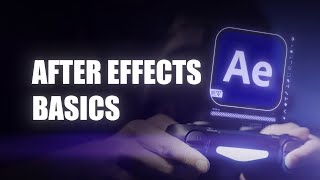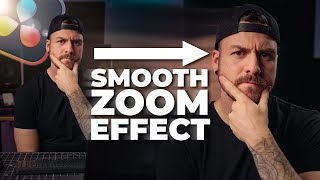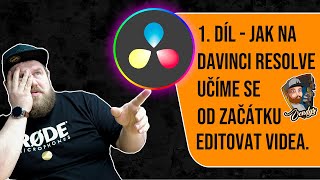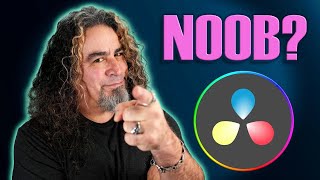How to edit videos EASILY and QUICKLY (free) DaVinci Resolve Edit Tutorial
Editing and iMovie, Filmora, or expensive Adobe Premiere? Never! DaVinci Resolve is here! Free program with which you can learn how to edit video professionally for free cut, slow motion, zoom and other effects!
▶ You can watch the followup video lesson here within the Creative Academy!
/ 34054944
▶ Want more? Check out more great videos as a Creative Academy student!
https://bit.ly/KreativniAkademie
▶ Become a channel member and get exclusive rewards!
https://bit.ly/ondMember
▶ You can support my work for free with any purchase via
https://bit.ly/ondAlza
▶ You can view and buy my camera, PC & Equipment at
https://bit.ly/ondVybava
▶ You can download Adobe Photoshop / Lightroom / Illustrator / Premiere at
https://bit.ly/ondAdobe
▶ AI voice enhancement is enabled by the Descript program
https://bit.ly/ondescriptdownload
▶ You can find the best music and sound effects on
https://bit.ly/ondBestMusic
▶ You can download DaVinci Resolve at
https://www.blackmagicdesign.com/prod...
▶ DaVinci Resolve Studio You can buy a license at
https://bit.ly/ondResolveStudio
⌨▶ My Keyboard Shortcuts (DaVinci Resolve) can be found at
https://bit.ly/OndwaKResolveZkratky2022
▶ You can also support me using cryptocurrencies on the addresses
✔BTC: bc1qxf442cfcnqwcaszzz8gwhefutf9qzf6a4vn7h9
✔ETH: 0xab0E7c3548ada86b7de21666bb6cC8438c9c91BF
✔LTC: ltc1q9nlar5s3xu0hwhd4kkgr0m8uydxqhjfa68dr3x
▶ Crazy photos can be found at
/ ondenondwak
▶ And some more artistic na
/ on2ktbt
▶ I rate movies on
https://www.csfd.cz/uzivatel/367972o...
▶ You can also follow me on Twitter
/ ondenondwak
▶ And even on Facebook, you boomers!
/ ondenondwak
▶ Video Navigation:
0:00 INTRO
0:43 STARTING, CREATING AND SETTING UP THE PROJECT
2:30 IMPORTING YOUR MATERIALS
3:03 MY SHORTCUT KEYBOARDS
3:56 PRECUTTING THE SOURCE
5:17 TRACKS ON THE TIMELINE
6:35 TIMELINE NAVIGATION
7:26 SYNCHRONIZING TRACKS BY SOUND
8:15 GROUPING / LINKING OF CLIPS
9:25 BASIC STOP CONTROLS
10:17 EDITING CLIPS IN THE INSPECTOR
12:58 PROXY OR WHAT IF IT HAPPENS?
13:59 BASIC CUTTING ON TIMELINE
16:07 ADVANCED: NAVIGATION ON TIMELINE II
17:22 CUT IN MOTION
18:59 TRANSITIONS
20:03 SNAPTING
21:30 COPYING CLIPS
22:45 ADVANCED: SLOWMO AND TIMELAPSE
25:22 LEARN THE EFFECTS TOO!
If you liked the video, I will definitely appreciate the thumbs up!
Your honest comment will help me the most, don't be afraid of constructive criticism!
Don't want to miss another great video? Then subscribe and ring the bell!