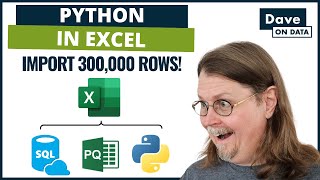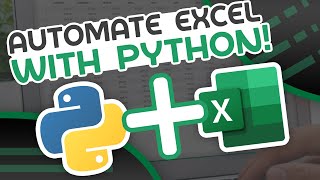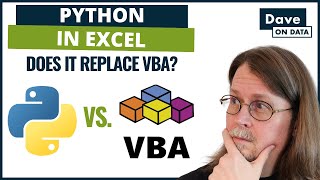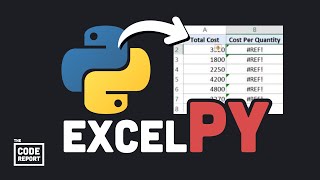How to Enable Python in Excel : Get Python in Excel
Unlock the full potential of Microsoft Excel by integrating Python! In this tutorial, I'll guide you through the process of activating Python in Excel for advanced analytics and data manipulation. This feature is currently in Public Preview and available for Microsoft 365 Insiders. Don't miss out on revolutionizing your Excel experience!
What You'll Learn
Activating Python in Excel
The benefits of Python integration
Advanced analytics capabilities
Data visualization and machine learning in Excel
Why Python in Excel?
Perform advanced data analysis
Create stunning visualizations
Utilize machine learning algorithms
No additional setup required
Requirements
Microsoft 365 Subscription
Excel for Windows (Beta Channel)
Official Announcement
For more details, check out the official announcement from Microsoft: https://techcommunity.microsoft.com/t...
Also See :
How to Increase your Excel Productivity with ChatGPT: 10X your Excel Skills
• How to Increase your Excel Productivi...
Create Stunning PowerPoint Presentations with ChatGPT:
• Create Stunning PowerPoint Presentati...
Microsoft Excel 2019 Generate QR Codes for Free | Create QR Code in Excel: • Microsoft Excel 2019 Generate QR Code...
Stay Updated
For more tutorials and tips on Excel and Python, don't forget to subscribe and hit the notification bell!
Hashtags
#PythonInExcel #AdvancedAnalytics #ExcelTutorial
Join and Support
https://bit.ly/supportTechnoholic
Get Latest Updates
https://bit.ly/technoholicplus
Our Website
https://www.technoholicplus.com
https://www.indstor.com
Facebook: / technoholicplus
Join this channel to get access to perks:
/ @technoholicplus