How to Enter and Use A Keyhole Bit in Vectric - Part 12 - Vectric For Absolute Beginners
Adding and Using a Keyhole Bit – Part 12 Aspire and VCarve For Absolute Beginners
More down here ↓↓↓ Click SHOW MORE!
This is the 12th in a series of videos geared toward the person who has never worked with CAD or CAM in the Vectric Software before.
In this video, I’ll show you how I use a keyhole bit with the Vectric software.
I’ve had several requests to do a demonstration of how I entered a keyhole bit into my Tool Database, how I calculated a toolpath, and how I set up and use the bit. In this video, I’ll demonstrate all of the above. First I’ll show you the info about the bit I needed to get, then how to enter that info into the tool database. Next I’ll show you how I created the geometry I needed to create a 3/4” long vertical keyhole slot for a project. Then I’ll demonstrate calculating the toolpath from that geometry, previewing the toolpath, and saving the gcode.
From there we’ll move out onto the CNC router, where we’ll load the gcode into Mach3, set the X, Y, and Z zeros on our project, and cut a keyhole.
As usual, if you have any comments or questions, please put ‘em in the comment section below.
Thanks for watching!
Links to the Keyhole Bit I used in this video, and a couple of alternatives:
Bosch 85608MC Keyhole Bit – https://amzn.to/2SERJSk
Whiteside 3050 Keyhole Bit – https://amzn.to/2Rtx86f
CMT 850.001.11 Keyhole Bit – https://amzn.to/2VDtsOz
Get your Official Mark Lindsay CNC Tshirts and coffee mugs here:
http://marklindsaycnc.com/index.php/p...
I’m a proud founding member of the Maker’s Media Network.
Come check us out at: http://makersmedianetwork.com/
marklindsaycnc.com is sponsored by Harneal Media – a website developing company that specializes in websites for the maker community. Find out more at:
https://harnealmedia.com/
This is not an endorsement, paid or otherwise, of VCarve Pro, Vectric Ltd, Bosch, Whiteside, CMT, or any other software or company. It’s just a demonstration of how I work.
For more information on, or to download a free trial of Cut 2D, VCarve, or Aspire, visit the Vectric website at:
http://www.vectric.com/
This video is for informational and entertainment purposes only.
Some of the link above may be affiliate links. Using these links will help support me and the content I provide for free. Thank you very much for your support!
#Aspire #VCarvePro #Cut2D #Tutorial #Beginner #Keyhole #KeyholeBit #KeyholeToolpath #KeyholeSlot






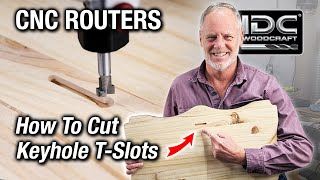










![How To Design From Difficult Bitmaps for CNC Router Projects [Vcarve & Aspire] Garrett Fromme](https://i.ytimg.com/vi/cfSktmZQrB4/mqdefault.jpg)











