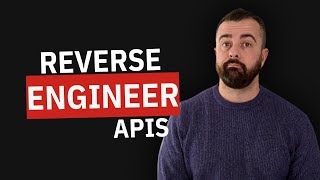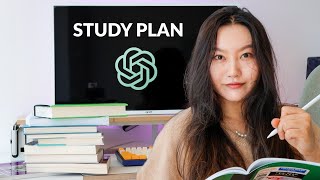How to Extract your ChatGPT Prompts and Responses | Script Atlas Chatlog Explorer
Access topnotch AI content creation engines without spending a penny on ChatGPT API fees!
Download and try ScriptAtlas today ➡ https://imtoolkit.co/atlas'>https://imtoolkit.co/atlas
Use the code SCRIPT30 at checkout to get $30 off your purchase.
Or use this link for an autoapplied coupon ➡ https://imtoolkit.co/script30
Are you looking to back up and save your ChatGPT conversations?
Use Script Atlas Chatlog Explorer to export your chat history to a file(s).
In this video, you'll learn how to save, export, or extract your ChatGPT conversations to file and open them with Chatlog Explorer in ScriptAtlas software.
What is Script Atlas
Powerful software for generating content using the power of artificial intelligence and innovative content extraction tools. Your allinone content generation solution for all your marketing needs.
Export Your ChatGPT Content
Have you ever wanted to have all your ChatGPT threads on your computer instead of being stuck in the cloud?
Well, we built a tool for that, too! You can save your ChatGPT conversion to an HTML file or send the content directly to the builtin Script Editor with one click.
The Amazing Chatlog Explorer
Now, if you thought that was cool ... check this out!
We also developed a tool for quickly exploring ALL your ChatGPT conversations from one handy tool!
Import Multiple ChatGPT Data Files
We made it super simple to import all your ChatGPT data files. Drag and drop unlimited data files directly into the grid.
You don't need to extract the content from your compressed data files. The Chatlog Explorer will do that for you!
AtaGlance Overview: View conversation details, including title, date, model, and message count, all in one easytoread data grid
DateSpecific Search: Narrow down your search results with the handy datefiltering feature
LightningQuick Search: Find relevant content across all chat history with a powerful builtin search feature
Enhanced Chat Viewer: Read conversations easily in an elegant layout that clarifies your chat history
Efficient InChat Search: Use the builtin find tool to swiftly locate specific content within a chat conversation
Easily Search Your Chat History
Use the builtin search feature for finding content in all chat conversation history at lightningfast speeds.
You can search by any custom date range to get the chat history you are looking for much faster.
Beautiful Chat Viewer
Doubleclick any row in the data grid to instantly see the corresponding chat conversation inside a beautiful chat viewer.
Switch between HTML and plain text view
Quick oneclick copy buttons for all messages
Click CTRL+F to quickly find any content in your entire chat conversation
Go take a look and use coupon code SCRIPT30 to save!
https://imtoolkit.co/atlas'>https://imtoolkit.co/atlas
Transform Boring Static Images into Moving Masterpieces That Get the Attention!
• [Full] PhotoVibrance Powerful Photo...
The Most Powerful Video Animation Software Made Easy for Everyone
• [Full] CreateStudio Video Animation...
Your business deserves the best. Explore a new breed of software designed to take your business to the next level at https://ecommbiztools.com/ and unlock powerful tools to enhance your online presence and marketing strategies!
#scriptatlas #chatgpt #aitools #imtoolkit





![I Replaced ALL my ADOBE APPS with these [free or cheaper] Alternatives!](https://i.ytimg.com/vi/5EfqHg49kMk/mqdefault.jpg)