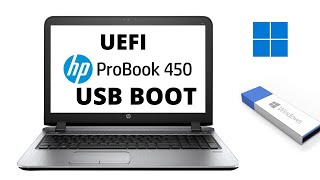How to Find Your HP Laptop's Model Number Easily | Step-by-Step Guide
In this video, I'll show you how to quickly and easily find the model number of your HP laptop. Whether you're looking to download the correct drivers or just need the model number for support, this guide will help you.
Key Points Covered:
Checking the Label: Learn how to locate and read the model number from the label on the back of your laptop.
Using Zoom: Discover how using your mobile phone's zoom feature can make the model number easier to read.
Keyboard Shortcut: Find out how to use a simple keyboard shortcut (F1 + Escape) to open the System Information window and find the model number and serial number.
Accessing Device Manager: Understand how to check for driver issues, like incorrect touchpad drivers, and why knowing your model number is essential.
Downloading Drivers: See how to use the model number to download the necessary drivers from the HP support website.
This tutorial includes stepbystep instructions and screen demonstrations to ensure clarity and ease of understanding.
If you found this video helpful, please like, share, and subscribe for more tech tips and tutorials!
Useful Links:
HP Support Website: https://support.hp.com/inen/drivers
#hplaptop #findmodelnumber #laptopsupport #techtips #howto #hp #laptopdrivers