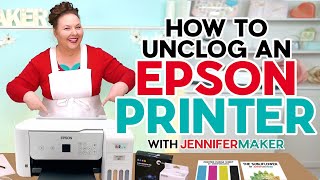How to Fix a Clog on an Epson EcoTank Printer
Do you have a clog on your Epson EcoTank printer that you have converted for sublimation? Unfortunately, it is a common issue and I am here to help you solve it! Learn how to fix a clog in your sublimation printer in this video. From running nozzle check sheets to printing printer purge files to performing print head cleanings, I have all of the information you need to get your sublimation printer back up and running!
Get the free printer purge files here: https://angieholden.ck.page/f527823097
Links below may be affiliate links.
Supplies used:
Sublimation printer • Converting an Epson EcoTank Printer i...
Sublimation ink https://amzn.to/3FCKRNJ
Sublimation paper https://amzn.to/3gZCaCx
Join Sublimation Prep: http://www.sublimationprep.com/
Other videos you may enjoy:
Sublimation Printer Settings • Sublimation Printer Settings and Manu...
Best Sublimation Ink for Epson EcoTank • The Best Sublimation Ink for an Epson...
Be sure to follow me on social as well!
Instagram / angieholdenmakes
Facebook / angieholdenmakes
TikTok / angieholdenmakes
Sign up for our free sublimation class here: https://lingeringpine4030.ck.page/6...
Join my sublimation Facebook group here: / sublimationmadesimple
#sublimation #epsonecotank #sublimationprinter
0:00 Introduction
0:17 Does it have a clog?
1:41 Nozzle check page
3:38 Printer purge files
6:19 Print head cleaning
8:18 Air in the lines
9:24 Process to fix clogs
12:44 Power cleaning
14:53 Preventing clogs
17:16 Clogs on other printers
17:48 Lines in your print
18:30 Where to get files
19:14 Wrap up