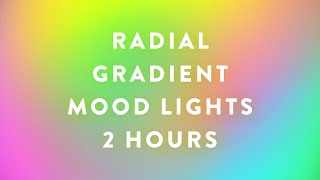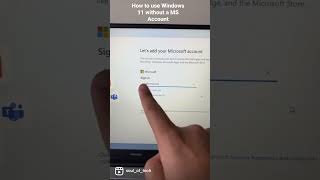How to Fix ‘Can’t Connect to Your Service’ Zoom Error Code 104101 on Windows 10/11
How to Fix ‘Can’t Connect to Your Service’ Zoom Error Code 104101 on Windows 10/11
Zoom is a fairly popular communication app for online learning purposes. Like all other apps, it has its share of issues that leave the users frustrated. One of the most reported issues is the connectivity issues with the Zoom servers or more specifically, the recent renowned error code 104101. This means that either there is a problem with your system’s settings or the Zoom application is down due to heavy user traffic. In a jampacked schedule, the one thing you never want to come across is an error code. This error results in the disturbance of the user schedule and virtual meetings which sabotages their working pace and environment, both.
Zoom and other communication platforms have taken on outsized importance at this time. With remote activity being a preference or requirement depending on where you live, many people now rely on video messengers for work or social interaction.
Issues addressed in this tutorial:
‘can’t connect to your service’ Zoom error code 104101
Zoom error code 10401
cannot connect to our service Zoom
unable to connect Zoom error code 5003
error code Zoom
Zoom error code 10
how do i fix Zoom unable to connect
why is my Zoom saying unable to connect
error code 104 101 Zoom
error code 104 101
Zoom error code 104 101
Zoom error code 2104
what is Zoom error code 1003
what is Zoom error code 1001
error code 10006 Zoom
error code for Zoom
When the Zoom app is overloaded with a heavy number of users, it starts throwing up errors. To help get these errors fixed permanently, we have collected some major causes behind these errors depending upon the feedback of users.
This tutorial will apply for computers, laptops, desktops, and tablets running the Windows 10 and Windows 11 operating systems (Home, Professional, Enterprise, Education) from all supported hardware manufactures, like Dell, HP, Acer, Asus, Toshiba, Lenovo, Alienware, Razer, MSI, Huawei , Microsoft Surface, and Samsung.