How to Fix Games Not Downloading in Queue on Xbox One (Fast Tutorial)
If you're experiencing issues with games not downloading in the queue on your Xbox One, you can try the following steps to resolve the problem:
Check Your Internet Connection:
Ensure that your Xbox One is connected to the internet and has a stable connection. Test your connection in the console's network settings to make sure it's working properly.
Pause and Resume Downloads:
Sometimes, downloads get stuck due to temporary glitches. In the "My games & apps" section, pause and then resume the download to kickstart it again.
Check Your Xbox Live Services:
Occasionally, Xbox Live services may have issues, which can affect downloads. You can check the status of Xbox Live services on the Xbox status page (https://support.xbox.com/enUS/xboxl.... If any services are marked as "Limited" or "Outage," this could be the cause of your download problems. In this case, you'll have to wait until the service is fully restored.
Check Storage Space:
Ensure that you have enough storage space on your Xbox One to download the games. If your storage is full, you may need to delete or move some content to make room for new downloads.
Hard Reset Your Console:
Performing a hard reset can often resolve download issues. To do this, press and hold the Xbox button on the front of the console for about 10 seconds until it turns off. Then, unplug the power cord from the back of the console, wait for about 10 seconds, and plug it back in. Turn on your Xbox and check if the downloads resume.
Change DNS Settings:
You can try changing your DNS settings to Google's DNS (8.8.8.8 and 8.8.4.4) or a reliable public DNS server. To change DNS settings:
a. Go to "Settings" "Network."
b. Select your network connection, then "Advanced settings."
c. In the DNS settings, choose "Manual" and enter the DNS server addresses.
Wired Connection:
If you're using a wireless connection, try switching to a wired Ethernet connection if possible. Wired connections tend to be more stable for large downloads.
Check for Parental Controls:
If you have parental controls enabled on your Xbox Live account, ensure that they are not blocking downloads. Adjust the settings if necessary.
Cancel and Restart Downloads:
If a particular game is stuck and not downloading, you can cancel the download, and then start it again from the beginning.
Factory Reset (as a Last Resort):
If none of the above solutions work, you may consider a factory reset. However, this should be a last resort, as it will erase all data on your Xbox One. To perform a factory reset, go to "Settings" "System" "Console info" "Reset console" and choose "Reset and keep my games & apps" or "Reset and remove everything" based on your preference.
...
Twitter: https://twitter.com/YourSixStudios?la...
Twitch: / yoursixstudios
Discord: / discord
Instagram: / yoursixstudios
((( Subscribe to my LIVE STREAMING )))
((( Gaming Channel "YourSixGaming" )))
/ @yoursixgaming ...
((( Subscribe to my ADVENTURE CHANNEL )))
((( Travel, Cameras & More "YourSixAdventures)))
/ @yoursixadventures



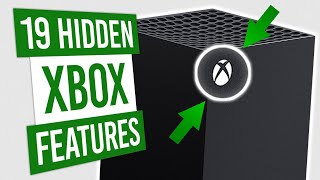










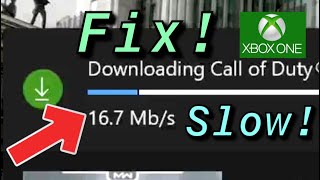



![How to fix the Install Stopped Disc Error on Xbox One [2018 Edition]](https://i.ytimg.com/vi/K8tX8Cxw3_c/mqdefault.jpg)


![[FIXED]Xbox One won't update apps or games](https://i.ytimg.com/vi/IFc-ukqEUnw/mqdefault.jpg)







