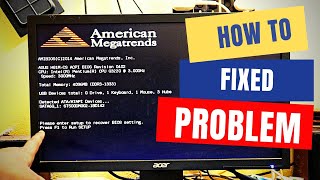How to Fix Keyboard and Mouse Not Working in Windows 7 Boot Menu
In this tutorial, learn how to troubleshoot and resolve issues that prevent older computers, particularly those running Windows 7, from properly loading Windows. Often, users encounter problems where the boot menu appears before Windows starts, but the keyboard doesn't respond, making it impossible to select options like Startup Repair or Normal Boot.
Follow along as we demonstrate stepbystep solutions:
Restarting the computer and accessing the BIOS setup by pressing the "Delete" key.
Enabling crucial settings like "USB Keyboard Support" and "USB Mouse Support" found under Integrated Peripherals in the BIOS.
Saving changes with F10 to ensure your keyboard and mouse function correctly in DOSbased Windows environments.
These fixes are essential for anyone facing issues with keyboard and mouse functionality during the boot process on older PCs. Watch this guide to learn how to resolve these common problems and get your computer running smoothly again.
Subscribe for more helpful tech tutorials and troubleshooting tips!
#computertroubleshooting #windows7 #biossettings #keyboardissues #mouseproblems #techsupport #pcrepair #oldcomputers #startuprepair #doswindows










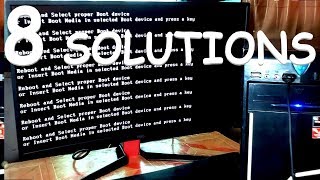




![[Tutorial] How to Set your BIOS to boot from CD or DVD](https://i.ytimg.com/vi/6i16HtZnQvw/mqdefault.jpg)