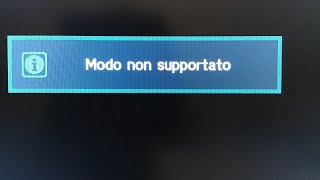How to Fix Mode Not Supported on Xbox Series S
How to Fix Mode Not Supported on Xbox Series S
If you're encountering the "Mode Not Supported" error on your Xbox Series S, there are several steps you can take to resolve it. Firstly, ensure that your TV or monitor supports the resolution and refresh rate settings of the Xbox Series S. If it does, try adjusting the display settings on your console. Go to Settings General TV & display options Video modes and select a resolution and refresh rate that is supported by your display. If the issue persists, try using a different HDMI cable or connecting the console to a different HDMI port on your TV. You can also try power cycling your console and TV by turning them off and unplugging them for a few minutes before plugging them back in and turning them on again. If none of these steps work, you may need to check for firmware updates for your TV or monitor, or contact Xbox support for further assistance. Fixing "Mode Not Supported" on Xbox Series S is usually a matter of adjusting display settings, ensuring compatibility, and troubleshooting hardware connections.
How to Fix Mode Not Supported on Xbox Series S
#xbox #xboxseriess #xboxseriesx