How to Fix My Xbox One Slow
In this video, you can get the answer and effectively fix Xbox One slow problem and make it run faster.
✅ 【How to Fix My Xbox One Slow】
⏰ 0:00 Start
⏰ 0:12 Fix 1. Clear the Xbox One Cache
⏰ 1:22 Fix 2. Change DNS Settings
⏰ 2:00 Fix 3. Reset Xbox One to Factory Default Settings
✅ 【Detail】
Fix 1. Clear the Xbox One Cache
Caches are temporary files and data used by Xbox Storage to speed up game loading. Sometimes these files become centralized or corrupted, which can cause a lot of problems with the console. There are 3 ways to clear the cache.
1. First, click on your home button, go to settings.
2. Go to Network settings, select Advanced settings, select Alternate Mac address, click on Clear.
3. Then Restart your console to apply it. The second way is to go to Devices &streaming.
4. Click on Bluray, if you don’t have this option then you can skip to the third way.
5. Choose Persistent storage and clear persistent storage.
6. The third way is to turn off your console. Press and hold the power button until it turns off.
7. Unplug the power cord from the back of the Xbox and wait for about 1 minute and then plug it back also wait for 1 minute then restart your console.
Fix 2. Change DNS Settings
Trying to change your DNS settings can also be beneficial to improving your internet connection and speed.
1. Go to Settings, and Network settings, choose Advanced settings and DNS settings.
2. Choose Manual here, there are a couple of different ones that we can try, the first one is 1.1.1.1 for the primary DNS, press the next button and type 1.0.0.1, the next couple is 8.8.8.8 and 8.8.4.4
3. After that you can select Test network speed to check the statistics.
Fix 3. Reset Xbox One to Factory Default Settings
This method won’t erase your data if you choose the Keep option.
1. Access the troubleshoot menu, if you cannot access Settings, you can turn off your console by pressing and holding the power button and turning it on, and quickly press and hold the eject and pair button and you will access the troubleshoot screen.
2. Choose Keep games and apps, your console will restart, and set up your console as usual.
How to Fix My Xbox One Slow
why is my xbox one so slow,xbox one is slow,xbox one running slow,xbox one slow,xbox one running slow and freezing,my xbox one s is running slow,xbox bad internet connection,xbox is slow





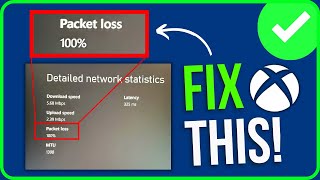





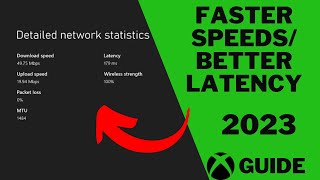




![[2023] How to Fix ALL Lag on Xbox: BOOST FPS & Internet Speed](https://i.ytimg.com/vi/tVIKkNK-Rbo/mqdefault.jpg)












