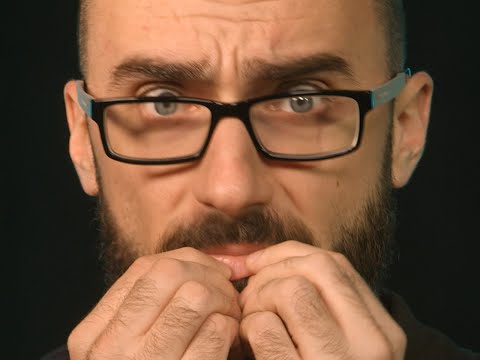How to fix ps4 Software Update Error Fix (Initialize and reinstall system software)
Hey guys here goes a video that i hope helps many people out there. It sucks that this happens but i feel that the PS4 us running more quiet and more efficient so I'm glad I did this. This is how to reinstall the system update for the playstation 4 . This is also how to initialize the playstation 4. Hope this helps ! if it helped you please Like and Comment an if it didn't make sure you drop a comment and ill reply as soon as possible (very quickly, matter of minutes since i have youtube on my notifications on my phone)
WARNING THIS WILL DELETE EVERYTHING BUT WILL BE ABLE TO GET EVERYTHING BACK THROUGH PS4 CLOUD FOR YOUR PSN ACCOUNT.
Whats the purpose of this ?
Well the purpose of this is to get your PS4 back to normal. This happens to the PS4 if you were playing the PS4 and it was disconnected from the all or there was a power outage.
What I need?
well you are going to need a computer with internet, a USB with 900MB of free storage for the ps4 update and your cable for the PS4 controller.
STEPS:
1. go to playstation.com
2. go to support on the top right and click on software update and click on the ps4
3. go all the way down to "Perform a New Installation of the System Software"
4. click the tag on that section to download
5. make sure you create 2 folders and name them "UPDATE" and the other one "PS4"
6. drag the download to the "UPDATE" folder and drag the update folder to the "PS4" folder
7. import that folder to the usb
8. make sure you eject the USB correctly
9. go to the Playstation 4 console and plug in the USB
10. connected playstation controller via USB cable to playstation 4
11. turn on ps4 controller
12. follow the steps and click yes to initialize ps4
13. set up ps4 as brand new
14. once like new sign in to your account
15. Download all previous downloads from account cloud
16. go to settings
17. go to "Applications saved data management"
18. go to saved data in online storage
19. put in game that you want to download content for first and click the game to download all content again and repeat for each game