How to Fix Stop Code Kernel Security Check Failure in Windows 10 11
How to Fix Stop Code Kernel Security Check Failure in Windows 10, 11
Hi guys, welcome to ASA Technical, in this video I’m going to show you how to fix “Kernel Security Check Failure” on windows 11 and windows 10
Video Highlights:
What causes KERNEL_SECURITY_CHECK_FAILURE
How to fix kernel security check failure
Stop code
Kernel security check failure windows 10
Automatic repair tool windows
Kernel security check failure windows 11
Disable automatic restart
Repair corrupted system files
Kernel security check failure system restore
“KERNEL_SECURITY_CHECK_FAILURE” is a common error that occurs on Windows operating systems, typically accompanied by the "Blue Screen of Death" (BSOD). It indicates that a critical component of the operating system, known as the kernel, has detected a security violation or an issue with the integrity of the system.
This error is often related to hardware or software conflicts, outdated or incompatible drivers, corrupt system files, or issues with memory or disk errors. It can also occur due to malware infections or faulty hardware.
However, here I will show you 5 fixes that can surely help to fix stop code: KERNEL_SECURITY_CHECK_FAILURE BSOD error in windows 10 and Windows 11
Time Stamps
0:00 Intro
0:10 How to fix kernel security check failure
0:16 What is stop code kernel security check failure
0:36 – Causes of kernel security check failure
1:01 Force shutdown and restart the computer when blue screen
1:22 Deploy Windows automatic repair tool
2:20 Boot into safe mode
3:17 disable automatic restart when blue screen
3:52 Update drivers
4:14 Repair corrupted system files
4:54 Check for disk errors
5:38 Undo recent changes when blue screen
6:20 Perform a memory test
6:58 Run offline system file checker
9:41 Run offline DISM scan
11:10 System Restore during blue screen
Related Tutorial:
Windows Installation USB • How to Make a Bootable Pendrive Windo...
Of course, let us know your opinion.
Please Like, Comment we need your support.
And guys please don't forget to Subscribe our channel ASA Technical
Thank you.
#KernelSecurityCheckFailures #bluescreenerror #windows11











![Easy Way to Solve Kernel Security Check Failure Error in Windows 10! [2022]](https://i.ytimg.com/vi/0Mpq0uNMra8/mqdefault.jpg)
![How to Fix an INACCESSIBLE BOOT DEVICE BSOD in Windows 10 or 11 [✅New Steps 2024]](https://i.ytimg.com/vi/mwg4x04JbU4/mqdefault.jpg)
![Fix KERNEL DATA INPAGE ERROR In Windows 10 [Solved]](https://i.ytimg.com/vi/NcmYPrZxhsc/mqdefault.jpg)


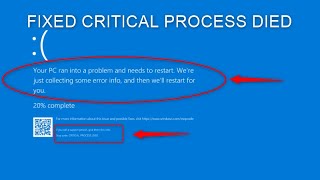


![[FIXED] Unexpected Kernel Mode Tantrum Fixed☑ Windows 10/11 | How to Fix Blue Screen Error 2024](https://i.ytimg.com/vi/WuawqUinZHA/mqdefault.jpg)









