How to Fix Unsupported Mode on TV Xbox Series X
How to Fix Unsupported Mode on TV Xbox Series X
If you're facing the "Unsupported Mode" issue on your TV with your Xbox Series X, there are a few steps you can take to resolve it. Firstly, ensure that both your Xbox and TV are turned off. Next, check the HDMI cable connection between the Xbox and the TV, ensuring it's secure and undamaged. Once confirmed, power on your TV and Xbox. If the issue persists, try switching the HDMI port on your TV. Sometimes, certain HDMI ports might not support the resolution or refresh rate of the Xbox. Additionally, you can try changing the display settings on your Xbox. To do this, hold down the Xbox button on your controller, navigate to "Settings" "General" "TV & display options" "Resolution." Here, you can adjust the resolution to a setting that is supported by your TV. By following these steps, you should be able to resolve the "Unsupported Mode" issue on your TV with your Xbox Series X.
How to Fix Unsupported Mode on TV Xbox Series X
#xbox #xboxseriess #xboxseriesx










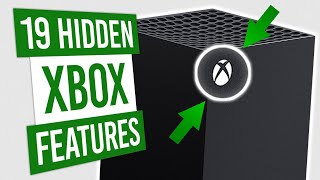


![[4K] XBOX SERIES S Unbox & How To Setup EVERYTHING YOU NEED TO KNOW](https://i.ytimg.com/vi/QYhUc21DXhU/mqdefault.jpg)















