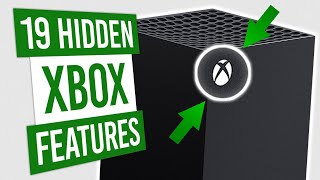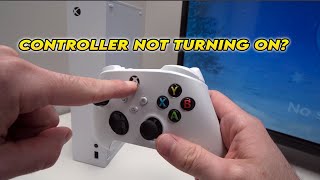How to Fix Xbox Controller Not Connecting To Xbox Series X|S - Full Guide
In this video, I show you how to fix it when your Xbox controller is not connecting to your Xbox Series X|S by following troubleshooting steps from Xbox Support. To do this, connect your controller if you have a USB cable and turn off your Xbox. Next, unplug the power cable for a few seconds, plug it back in, and turn it back on. While this is happening, change the batteries in your Xbox controller if you're not sure if they are full or not. At this point, you can press the pairing button on your Xbox and controller to see if they pair/sync together. If not, go to settings, devices and connections, and update your Xbox controller to the latest firmware and try pairing your controller again.
If your Xbox controller still isn't connecting, I recommend you powercycle your Xbox Series S/X and try the steps again to connect your new/old controller!
Xbox Support Article: https://support.xbox.com/enCA/help/h...
#Xbox #Xboxcontroller #Xboxseries