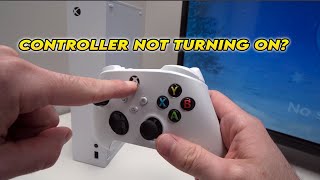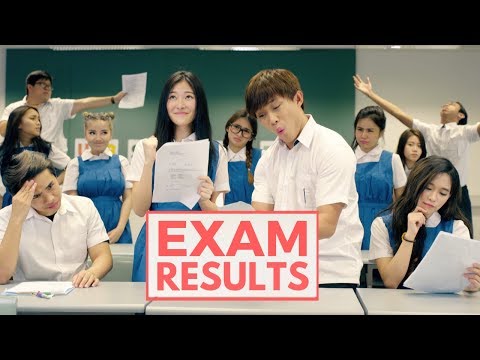How to Fix Xbox Controller Won't Sync and Blinking Lights (Easy Method!)
Xbox controller won't sync, pair, or connect to your Xbox Series S or Xbox Series S and the lights are blinking? In this video, I show you how to fix your Xbox when your Xbox Series S/X controller won't connect or sync to your Xbox. Knowing how to connect your Xbox controller to your Xbox will enable you to sync/pair new controllers easily.
You can pair your Xbox controller to your Xbox Series S or X by taking out the batteries from the controller, and trying to connect by pressing the sync button on your console, followed by pressing the sync button on your controller. If you're still unable to sync your controller to your Xbox, we're going to powercycle the console. After powercycling your Xbox, we're going to try and connect again using the sync button on your Xbox and controller.
If your Xbox controller still isn't connecting, I recommend you powercycle your Xbox Series S/X and try the steps again to connect your new controller!
Video title: How to Fix Xbox Controller Won't Sync and Blinking Lights (Easy Method!)
#Xbox #Xboxcontroller #Xboxseries