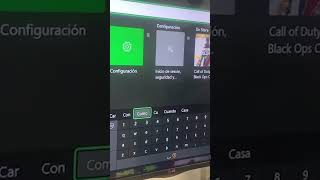How to Fix Xbox One Resolution Stuck at 640 x 480 - Xbox Small Screen Glitch
Is your Xbox One stuck at 640 X 480 low resolution? In this tutorial, I show you how to fix the Xbox One small glitch that sets the resolution to 640x480. This can be fixed in the Xbox display settings in about 3 minutes. Please let me know in the comments if you have any questions while you fix Xbox one resolution too small issues.
Check out more Xbox One Tutorials: • Xbox One Tips & Tutorials
How to Change Xbox GamerPic: • How to Change Xbox GamerPic 2022 ...
How to Get Xbox Live Gold for Free: • How to Get Xbox Live Gold for Free wi...
How To Record Xbox One Gameplay Without a Capture Card or Streaming: • How To Record Xbox One Gameplay Witho...
How to Stream Xbox One Games to a Windows 10: • How to Stream Xbox One Games to a Win...
Follow the steps below to fix your Xbox One screen size:
1. Press the Xbox One button on your controller to open the menu. In the menu scroll right and select System.
2. Once in System, select Settings
3. In the Settings under the General section, select TV & display options.
4. Select Video Fidelity & Overscan
5. Under Overrides, select HDMI.
6. Use the B button on your controller to go back and then select the correct resolution for your TV.
Find out how to change picture size, fix black bars, fix screen appears stretched or squeezed, and adjust aspect ratio for the following TV brands:
VIZIO TV : https://support.vizio.com/s/article/B...
TCL TV: https://support.tclusa.com/television...
Samsung TV: https://www.samsung.com/au/support/tv...
LG TV: https://www.lg.com/us/support/helpli...
Sony TV: https://www.sony.com/electronics/supp...
Panasonic TV: • Video
Phillips TV: https://www.usa.philips.com/cf/XC000...
#XboxOne #XboxOneS #XBOX
Disclaimer: Some of the links in this description are affiliate links. This means Gauging Gadgets earns a small commission from qualifying purchases through these links. This helps support the channel and allows us to continue to make videos like this. Thank you for the support!
HAPPY WITH THE VIDEO?
SUBSCRIBE NOW! CLICK HERE https://youtube.com/c/gauginggadgets?...
SEND ME A TIP! https://www.paypal.me/GaugingGadgets
FOLLOW ME!
BLOG: https://GaugingGadgets.com
FACEBOOK http://fb.me/GaugingGadgets
TWITTER / gauginggadgets
REDDIT / gauginggadgets
INSTAGRAM / gauginggadgets
TWITCH / gauginggadgets
Learn How to Crochet: / crochetwithjulie
HOW DO I DO IT? (Paid Links)
TubeBuddy YouTube Toolkit: https://www.tubebuddy.com/gauginggadg...
StreamYard Live Streaming Tool: https://geni.us/streamyardyt
Nerd or Die Twitch Overlays: https://nerdordie.com/shop/ref/Gaugin...
My YouTube Setup: https://gauginggadgets.com/youtubese...
Dell G3 153579: https://geni.us/DellG3
Turtle Beach Elite Pro 2 + SuperAmp Pro: https://geni.us/TurtleBeachEP2
700W Lighting Kit https://geni.us/LightingKit
Blue Yeti USB Microphone https://geni.us/USBMic
Logitech C920 Webcam https://geni.us/HDWebCam
Cell Phone Pixel 2 XL https://geni.us/FilmingPhone
Neewer Mini Table Tripod https://geni.us/MiniTableTripod