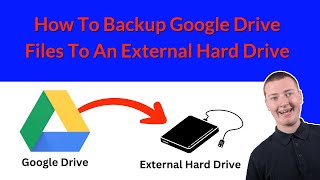How To Free Up Disk Space On Your Chromebook
In this video, Timmy shows you how to free up disk space on your Chromebook. This can be very important to do if your Chromebook is running out of space, because if it gets too full, it might start deleting files automatically.
During the video, Timmy mentions some other videos you might want to watch, so here they are:
Everything you need to know about using files on a Chromebook:
• Files On A Chromebook: Your Complete ...
How To Use A Flash Drive On A Chromebook:
• How To Use A Flash Drive On A Chromebook
How To Add An Additional User Account To Your Chromebook:
• How To Add Another User Account On A ...
How To Select Multiple Files On A Chromebook:
• How To Select Multiple Files On A Chr...
How To Move Files On A Chromebook:
• How To Move Files On A Chromebook
Table Of Contents:
00:00:00 Intro
00:00:50 Check What's Taking Up Space
00:07:59 How To Free Up Space
00:09:18 My Files
00:10:26 Deleting Files
00:11:53 Moving Files
00:12:41 Put Files On Google Drive
00:16:05 Delete Them From Your Chromebook
00:16:36 Google Drive Storage Space
00:17:18 Put Files On A Flash Drive, Hard Drive, Etc
00:19:42 Empty The Trash
00:21:32 Browsing Data
00:22:48 How To Clear It
00:24:31 Apps
00:25:02 Delete Some Apps
00:27:34 Data Inside Apps
00:29:40 Offline Files
00:30:36 Manually Remove Offline Files
00:31:54 How To Clear All Offline Files
00:33:26 Other Users
00:35:26 Final Thoughts