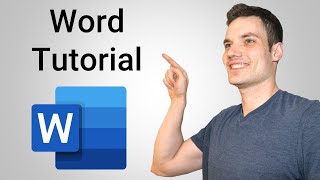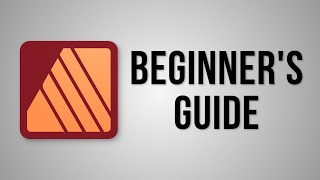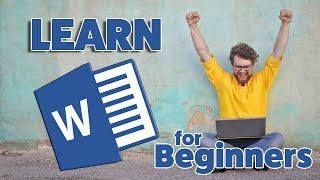How To Freely Move An Image Anywhere You Want On A Microsoft Word Document | Office 365 | *2024
How To Freely Move An Image Anywhere You Want On A Microsoft Word Document | Office 365 | *2024
Discover how to effortlessly move pictures anywhere within your Microsoft Word document using Office 365 with this comprehensive tutorial. Learn the tips and tricks to reposition images exactly where you want them, enhancing your document's layout and design. Perfect for creating professionallooking documents, reports, and presentations. Follow along to master image positioning in Word. Don't forget to like, share, and subscribe for more helpful Office 365 tutorials!
Simple Steps
1. Open your project in Microsoft Word.
2. Drag and drop the image that you want to use onto the document.
3. Left click on the image to select it.
4. Click on the "Layout" tab.
5. On the ribbon, click on "Wrap Text" and then choose "Behind Text" or "in Front Of Text" from the dropdown.
6. Now you can freely move your image anywhere on the document.
Chapters
0:00 How To Position Images Anywhere On A Microsoft Word Document
0:20 Open you document in Word
0:42 How To Drag And Drop An Image In Microsoft Word
1:08 Left Click On The Image To Select It
1:18 Click On The Layout Tab
1:29 Click On Wrap Text And Choose Behind Text Or In Front Of Text
1:39 Now To Can Freely Move The Picture Anywhere On The Document
Email me at: [email protected]
Visit my Reddit page at: / techtalktutorials
Follow Me On Facebook At / norestforthewicked104557294721998
#microsoftword #videotutorial #howto
Move picture in Word, Freely move images Word, Microsoft Word image tips, Office 365 tutorial, Word document pictures, Image positioning Word, Word layout tips, Office 365 image guide, Word document design, Picture placement Word, Microsoft Word tutorial, Office 365 tips, Word image formatting, Document design Word, Professional Word documents