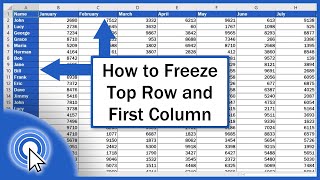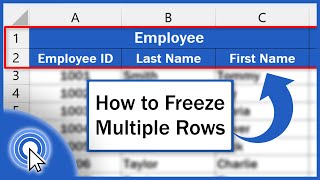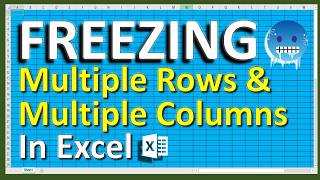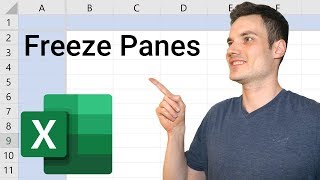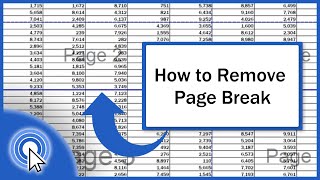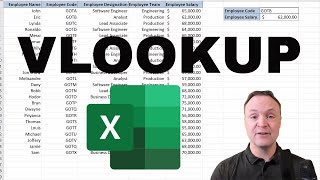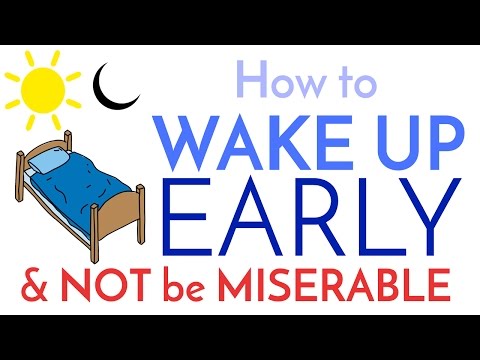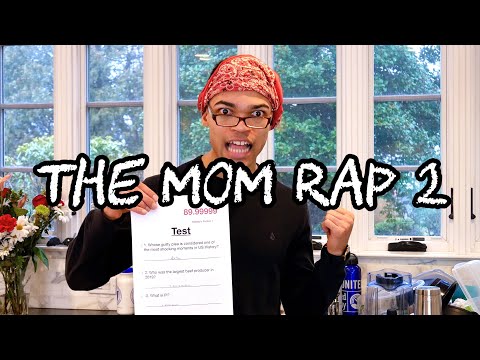How to Freeze Columns in Excel (A Single or Multiple Columns)
Learn how to freeze columns in Excel. First, we’re going to have a look at how to freeze a single column – the first column of a data table. Then we’ll be talking about how to do the same with multiple columns, depending on how many columns you need to freeze. Shall we start?
How to Freeze Top Row and First Column in Excel (Quick and Easy)
► • How to Freeze Top Row and First Colum...
How to Freeze Multiple Rows in Excel (Quick and Easy)
► • How to Freeze Multiple Rows in Excel ...
===============
❤ Become a Patron:
Do you find our tutorials useful? Join this channel and become a patron
YouTube ► https://www.youtube.com/@ExcelTutoria...
===============
⏱Timestamps⏱
0:00 Intro
0:35 How to Freeze the First Column
0:59 How to Unfreeze the Column
1:10 How to Freeze Multiple Columns at Once
2:41 How to Freeze Multiple Columns AND Rows at Once
================
Is this your first time on EasyClick? We’ll be more than happy to welcome you in our online community. Hit that Subscribe button and join the EasyClickers! :)
► https://www.youtube.com/c/ExcelTutori...
How to Freeze Columns in Excel (A Single or Multiple Columns)
► https://www.easyclickacademy.com/how...)
Got Microsoft Office 365? Get it here
► https://www.easyclickacademy.com/buy...)
Connect:
LinkedIn ► / easyclickacademy
Facebook ► / easyclickacademy
Web ► https://www.easyclickacademy.com
Screen Recorder & Video Editor:
Camtasia ► https://techsmith.pxf.io/c/1266206/34...
#MicrosoftExcel #ExcelQuickAndEasy #EasyClickAcademy