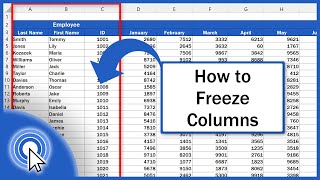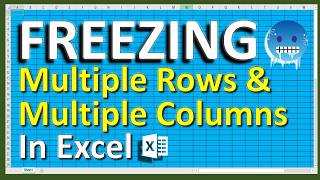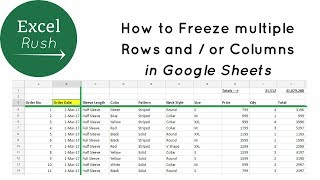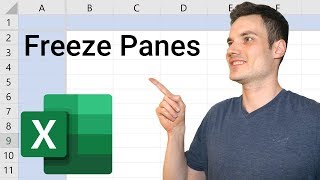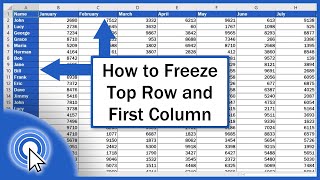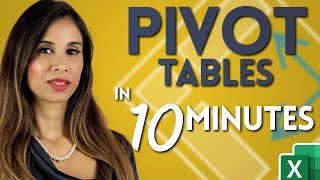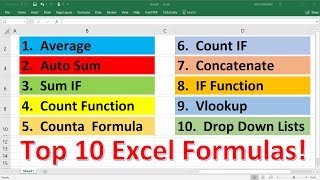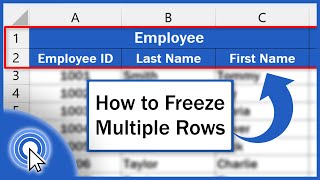Secret sauce that brings YouTube followers, views, likes
How to Freeze Multiple Rows and or Columns in Excel using Freeze Panes
Freeze panes in Excel means to freeze certain rows and columns that you want to see always even while scrolling up and down, left and right.
Freezing 1st row or 1st column is easy and straightforward, but freezing multiple rows and columns together requires an additional step. Here you will understand how to freeze more than 1 rows and columns together.
SUBSCRIBE NOW!
/ @excelrush
Click this link to learn more awesome functions in Excel
• Learn Excel's Tricks
Click this link to learn how to manage your personal finance using Excel
• Personal Finance
Recommended