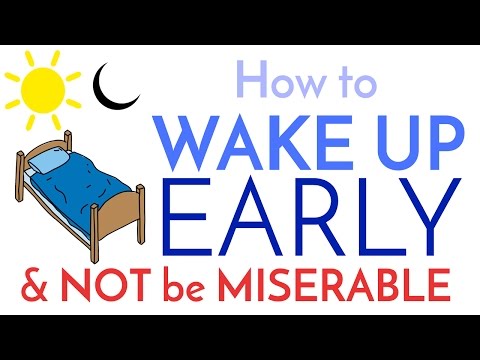How to GET only Game Audio u0026 Voice chat on Headset Xbox Series X (Settings Tutorial)
To ensure that audio plays exclusively through your headset on the Xbox Series X, follow these steps:
Press the Xbox button on your controller to open the Guide menu.
Highlight the tab for Profile & system, and select Settings.
Under General, choose Volume & audio output.
Select Additional options.
Enable the option that says “Mute speaker audio when headset attached.”
By enabling this setting, whenever you connect a headset to your Xbox controller, the device’s speaker audio will automatically mute, ensuring that only the headset audio plays.
If you encounter any issues with this feature, consider troubleshooting your audio setup, headset, or preferences. Additionally, you can finetune your headset audio experience on the Xbox Series X by adjusting the Headset format options, which include:
Stereo uncompressed
Windows Sonic for Headphones
Dolby Atmos for Headphones
DTS Headphones:X
...
Twitter: https://twitter.com/YourSixStudios?la...
Twitch: / yoursixstudios
Discord: / discord
Instagram: / yoursixstudios
((( Subscribe to my LIVE STREAMING )))
((( Gaming Channel "YourSixGaming" )))
/ @yoursixgaming ...
((( Subscribe to my ADVENTURE CHANNEL )))
((( Travel, Cameras & More "YourSixAdventures)))
/ @yoursixadventures










![Xbox One Series Mic not Working How to Fix [X and S]](https://i.ytimg.com/vi/0joxo5pbWzI/mqdefault.jpg)

![Xbox series X and s mic working but no game chat fix VERY EASY!!! [MW3] or just in general](https://i.ytimg.com/vi/3usd4o6OEnI/mqdefault.jpg)