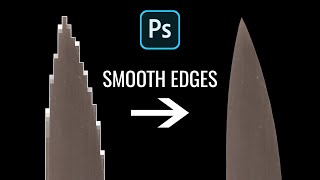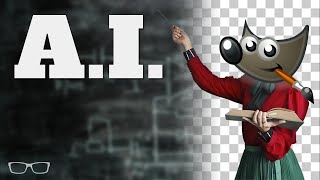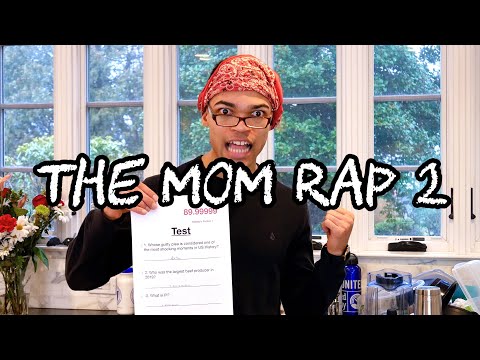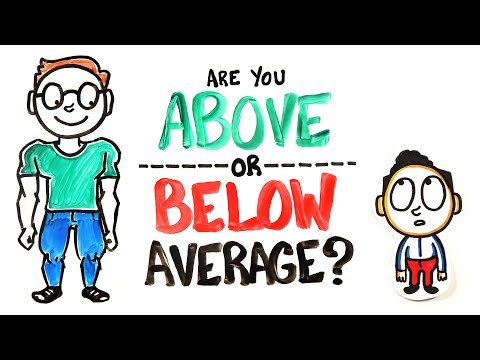How To Get Smooth Edges After You Cut Out an Image in Photoshop
Remove those horrible crooked and rough edges after you cut out an image and make them smooth again with nice, even and rounded off edges getting rid of that blur, bumps and spikes. Quick and simple tutorial on getting the perfect edge and how to cut out an image from it's original background with great results even if you use the quick selection tool.
Stay Updated ➤ http://bit.ly/1Lr3EXM
My Setup ▸ http://www.amazon.co.uk/shop/verticde...
〓 GET ADOBE APPS ▾
✅ Photoshop ➧ https://prf.hn/l/20Bd3Lj
✅ After Effects ➧ https://prf.hn/l/OVxMyzj
✅ Premiere Pro ➧ https://prf.hn/l/DRPwkEZ
All Adobe Apps ➧ https://prf.hn/l/LbkejMN
Image: https://www.pexels.com/photo/ancient...
〓 Links ▽
Twitter: https://goo.gl/dmHGNe
Instagram: / verticdesigns
Free Stock Photos: https://www.pexels.com/@george283081
___
〓 Playlists ▽
Uploads ▸ http://bit.ly/1O7YbLQ
Photoshop ➥ http://bit.ly/1Hd8CfQ
Sony Vegas ➥ http://bit.ly/1OWjDoc
After Effects ➥ http://bit.ly/1MZkLkq
___
#tutorial
♪ Music Credit(s) ♪
Song 1
Dark Sky by JayJen & Enine
/ jayjenmusic
/ enineofficial
Creative Commons — Attribution 3.0 Unported — CC BY 3.0
Free Download / Stream: https://bit.ly/jayjeneninedarksky
Music promoted by Audio Library • Dark Sky – JayJen & Enine (No Copyrig...
Song 2
Electric Dreams by Scott Buckley / scottbuckley
Creative Commons — Attribution 3.0 Unported — CC BY 3.0
Free Download / Stream: http://bit.ly/alelectricdreams
Music promoted by Audio Library • Electric Dreams – Scott Buckley (No C...
Song 3
▽ Follow Naima
● SoundCloud / adamnaima