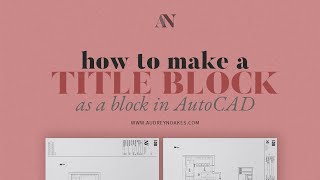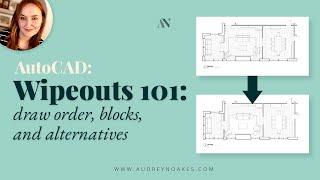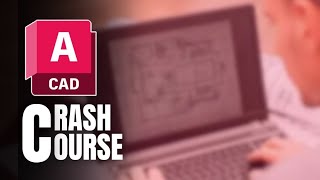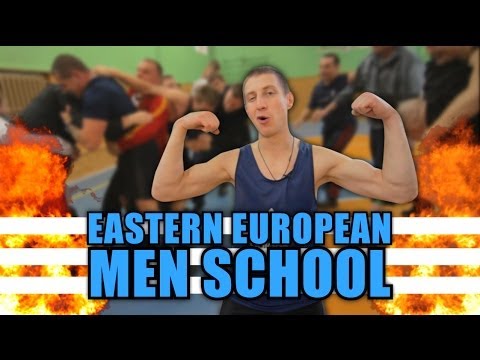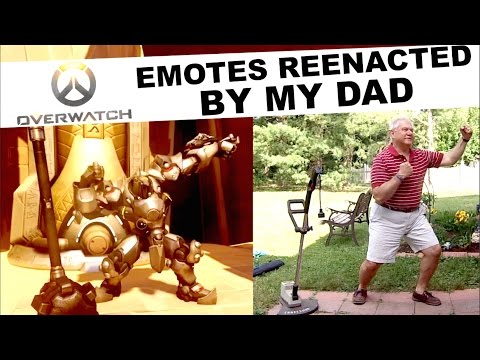How to Get Started with AutoCAD for Beginners in 2023
Are you curious or maybe even desperate to learn AutoCAD but feeling overwhelmed? In this video on how to get started with AutoCAD for beginners, I'm going to show you the simple steps to get started with AutoCAD and make the most of its features in no time. Learn how to navigate the interface, draw your first project, and become a pro at AutoCAD faster than ever before!
—
Are you ready to learn AutoCAD for real? Join me for my comprehensive AutoCAD for Interior Designers course. This course dives into core skills, key workflows, and even how to start setting up templates. Learn more at https://audreynoakes.com/autocad/'>https://audreynoakes.com/autocad/'>https://audreynoakes.com/autocad/'>https://audreynoakes.com/autocad/
LINKS MENTIONED IN VIDEO: AutoCAD for Interior Designers Course: https://audreynoakes.com/autocad/'>https://audreynoakes.com/autocad/'>https://audreynoakes.com/autocad/'>https://audreynoakes.com/autocad/
Use YTACAD at checkout for $100 off regular price.
CAD Templates for Sale: https://shop.audreynoakes.com/collect...
CAD Templates for Sale on Etsy – for those outside US, UK, CA, AU, NZ, SA: https://www.etsy.com/uk/shop/ANoakesT...
Access the Free Resource Library: https://audreynoakes.com/home/resourc...
Join Email List: https://audreynoakes.com/emailsignup/'>https://audreynoakes.com/emailsignup/
TIMESTAMPS:
0:00 Intro
0:23 AutoCAD or AutoCAD LT
1:23 What AutoCAD Template to Use
2:13 Interface and Navigating the Drawing Area
3:24 Ribbon Menus in AutoCAD
3:57 AutoCAD Commands
5:28 Draw & Modify Commands
7:20 Layers & Properties
11:15 Orthomode and Polar Tracking
12:35 Setting Units in AutoCAD Drawing
13:24 Getting Started Drawing
17:15 A brief note on scale and annotation scale
18:42 Preparing to print or plot in AutoCAD
25:04 What to do next and where to learn more
OTHER VIDEOS MENTIONED IN THE VIDEO:
What is ANNOTATION SCALE and how to use ANNOTATIVE DIMENSIONS in AUTOCAD • What is ANNOTATION SCALE and how to u...
BATCH PLOT: How to plot multiple pages to PDF in AutoCAD • BATCH PLOT: How to plot multiple page...
MY KEY LINKS:
My Website: https://audreynoakes.com/
My Online Interior Design Templates Shop: https://shop.audreynoakes.com/
My Etsy Interior Design Templates Shop: https://www.etsy.com/uk/shop/ANoakesT...
WHERE YOU CAN FIND ME:
Youtube: / @audreynoakes
Pinterest: https://www.pinterest.co.uk/audrey_no...
MY COURSE:
✅ AutoCAD for Interior Designers: https://audreynoakes.com/autocad/'>https://audreynoakes.com/autocad/'>https://audreynoakes.com/autocad/'>https://audreynoakes.com/autocad/
♀WHO AM I: I’m Audrey, and I’m an interior design teacher, working here in the UK but with students all around the world. I make videos on interior design software, the stuff that’s not really covered in school and the stuff that can make all the difference when you’re working on the industry. I also have a dedicated blog (https://audreynoakes.com/) and templates shops (https://shop.audreynoakes.com/ ) to help make the digital tasks of being an interior designer easier.